A Letter to Customers who buy MVTEAM 5-in-1 DVRs
MVTEAM
www.mvteamcctv.com
2016-08-15 15:40:59
Dear Customer,
Thanks for your trust to buy MVTEAM 5-in-1 DVRs.
Thanks for your trust to buy MVTEAM 5-in-1 DVRs.
Here we will guide you how to use the DVRs.
1-Where to get the softwares and manuals?
a.The CMS softwares and User manuals can be found in the CD comes with DVR.
You can copy those files from CD to your computer.
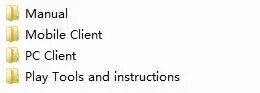
b.If your computer doesn’t support CD,you can download the CMS softwares,user manuals,play tools and Android App in our website: http://www.mvteamcctv.com/download.html
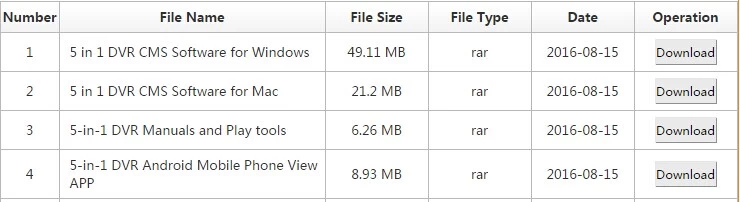
c.The APP for Iphone and Ipad can be downloaded from APP store,app name is “Topsview”.The APP for android also can be download from Android market,named “Topsview”too.
2-How to remote view the DVR on computer and mobile phone?
a.The DVR support P2P remote view,find the dvr cloud ID according to this article:
Where to Find the Cloud ID for Mobile Phone Viewing in DVR?
b.After find the cloud ID, you can remote view the dvrs according to below articles:
c.If you want to use IP address or DDNS to remote view the dvr,please refer to below articles:
3-How to zoom,coaxial control,switch the DVR modes and set motion detection?
1-Where to get the softwares and manuals?
a.The CMS softwares and User manuals can be found in the CD comes with DVR.
You can copy those files from CD to your computer.
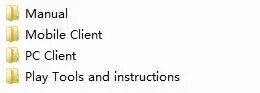
b.If your computer doesn’t support CD,you can download the CMS softwares,user manuals,play tools and Android App in our website: http://www.mvteamcctv.com/download.html
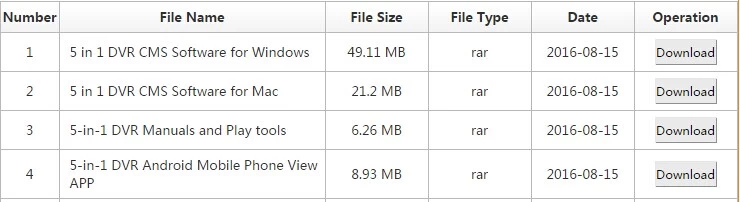
c.The APP for Iphone and Ipad can be downloaded from APP store,app name is “Topsview”.The APP for android also can be download from Android market,named “Topsview”too.
2-How to remote view the DVR on computer and mobile phone?
a.The DVR support P2P remote view,find the dvr cloud ID according to this article:
Where to Find the Cloud ID for Mobile Phone Viewing in DVR?
b.After find the cloud ID, you can remote view the dvrs according to below articles:
| *MVTEAM New UI DVR P2P Remote View Via Different Methods |
| *Moblie Phone View APP for MVTEAM New UI DVR |
| *CMS Introduction Of MVTEAM New UI DVR |
c.If you want to use IP address or DDNS to remote view the dvr,please refer to below articles:
| *How to view MVTEAM new UI DVR in WAN with IP address? |
| *How to apply free DDNS for CCTV DVR? |
| *How to set up ddns for CCTV DVR? |
3-How to zoom,coaxial control,switch the DVR modes and set motion detection?
Please check:
More FAQs about MVTEAM products:FAQs Summary about MVTEAM CCTV Products
Any more questions,please feel free to let us know.:-)
Any more questions,please feel free to let us know.:-)
Thanks&Best regards,
Shenzhen MVTEAM Technology Co., LTD
Add: Room 1107, Zhantao Technology Building, Minzhi Avenue, Bao'an District, Shenzhen, China 518131
Tel: +86 755 83129382 Fax: +86 755 82661081
Email: sales@mvteamcctv.com sales@mvteam.cn
Add: Room 1107, Zhantao Technology Building, Minzhi Avenue, Bao'an District, Shenzhen, China 518131
Tel: +86 755 83129382 Fax: +86 755 82661081
Email: sales@mvteamcctv.com sales@mvteam.cn


















