How to change IP address of IP Cameras by DHCP function?
Kelly Liang
www.mvteamcctv.com
2016-06-12 14:19:08
Do you encount this situation:
too many IP camera, but all IPC’s defaulted IP address is same such as 192.168.1.88.
Then you need revise IPC’s IP address manually one by one.
You may complain about it as below:
* cost time to revise one by one and too troublesome
* many IPC, easy to forget which IP address used, struggle what should give
Then you maybe come up an idea whether can revise IPC’s IP address
With “DHCP” function like DVR?
Then the router will assign an IP address for IPC automatically, not need you revise manually.
We are glad to give you answer “Yes”!
There are 2 methods:
1) via IE as below:
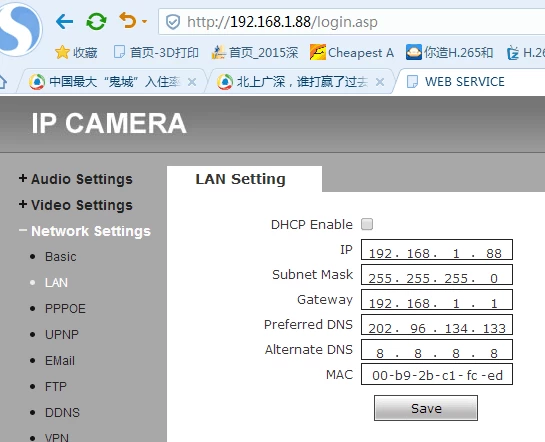
2)via “mCMS” as below: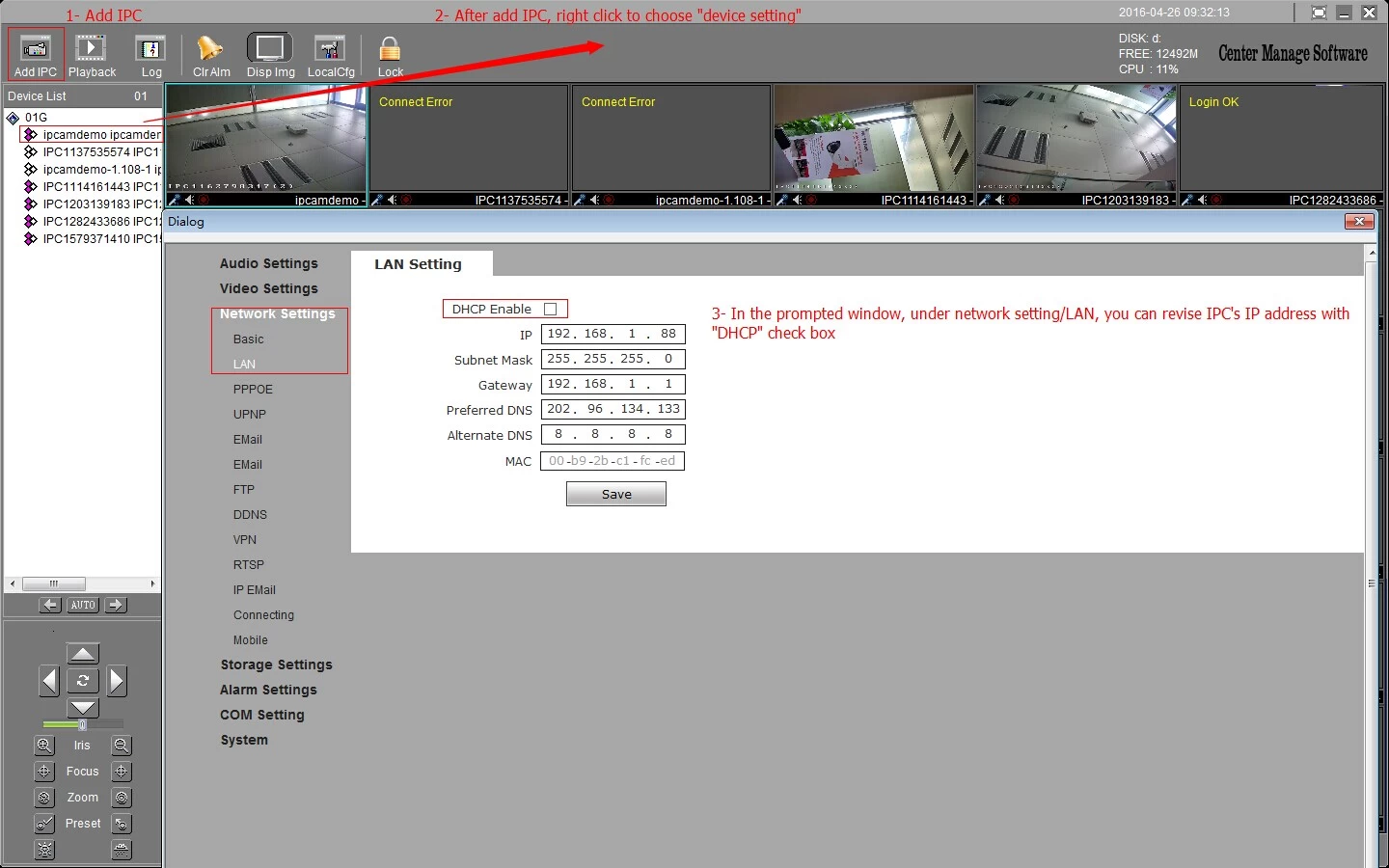
Then you need revise IPC’s IP address manually one by one.
You may complain about it as below:
* cost time to revise one by one and too troublesome
* many IPC, easy to forget which IP address used, struggle what should give
Then you maybe come up an idea whether can revise IPC’s IP address
With “DHCP” function like DVR?
Then the router will assign an IP address for IPC automatically, not need you revise manually.
We are glad to give you answer “Yes”!
There are 2 methods:
1) via IE as below:
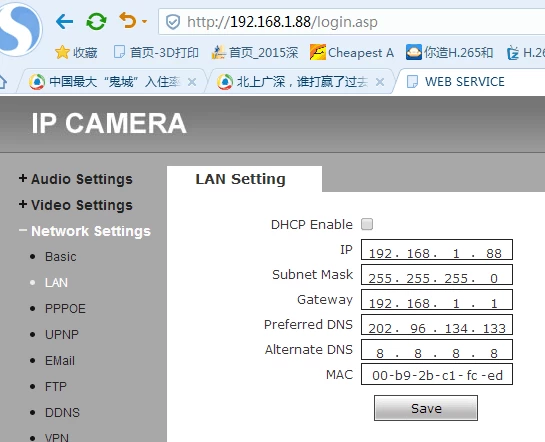
2)via “mCMS” as below:
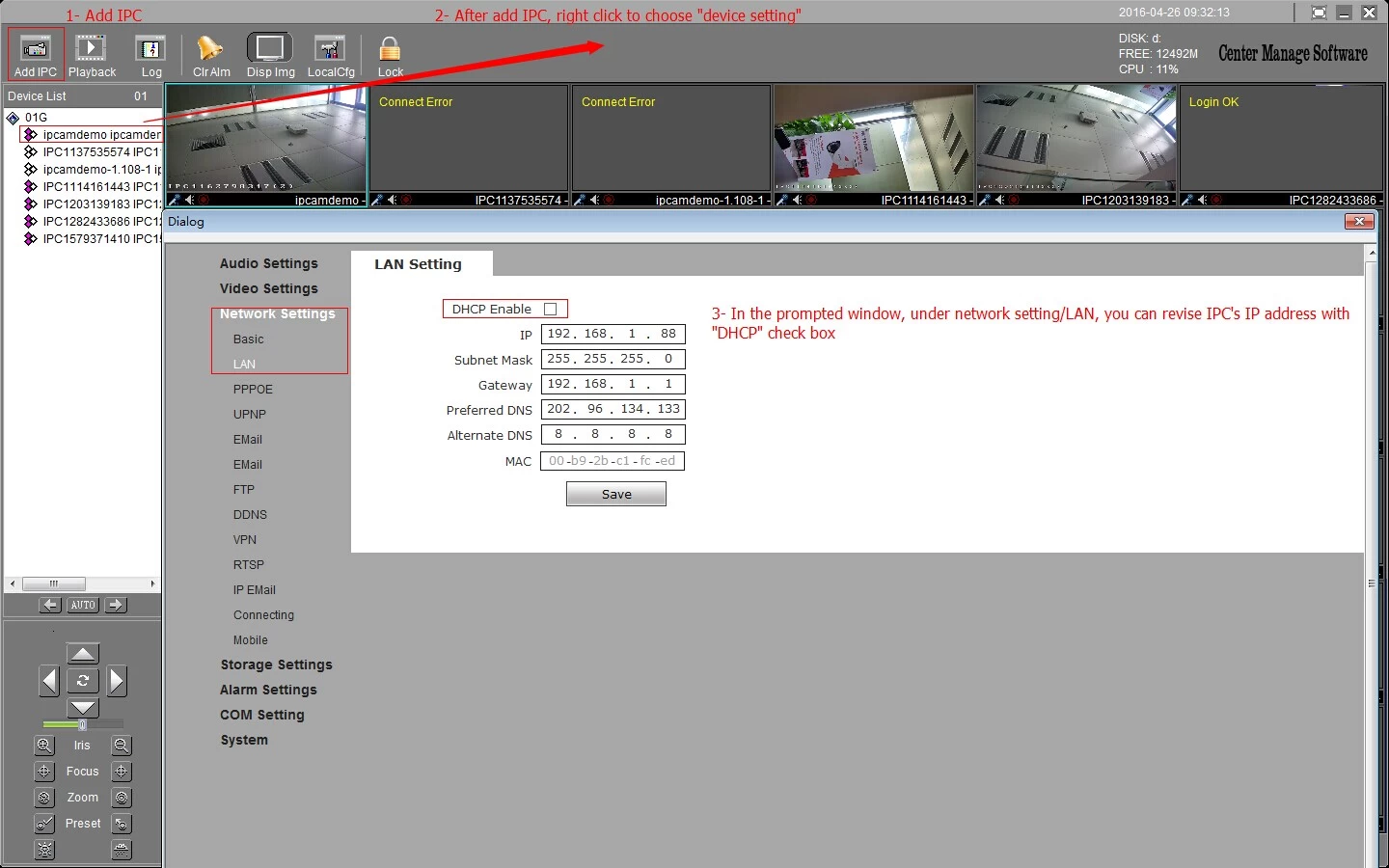
But if your local router’s front three part not same with IPC’s defaulted IP address(for example,your router is 192.168.24.**,but our IPC’s IP address is 192.168.1.88), then you need revise IPC’s IP address manually in “DeviceSearch” software to revise first as below, then can do above method 1 or 2.
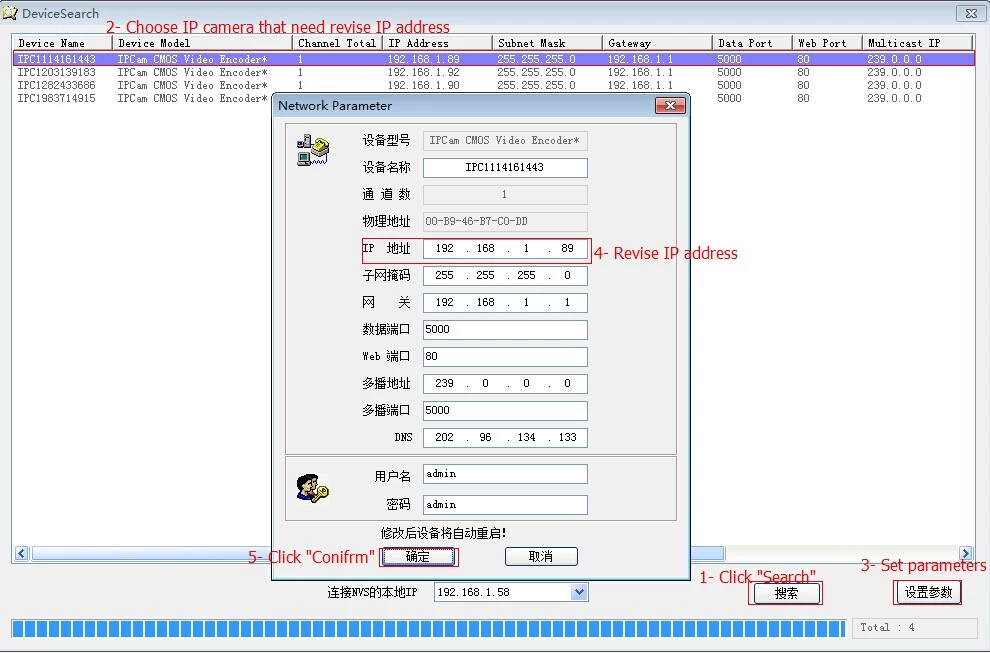
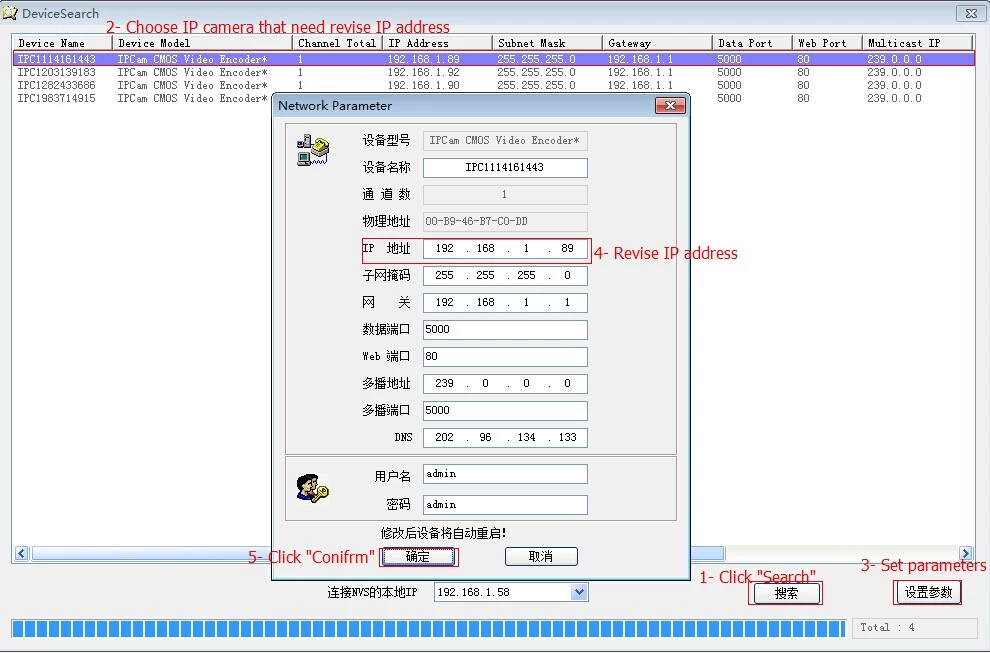
MVTEAM is a professional manufacture(www.mvteamcctv.com), which specialized in CCTV industry for more than 10 years.
If you have any questions or demands, please don’t hesitate to contact us.


















