How to change password and add new users for MVTEAM 5 in 1 DVR?
Grace Liu
www.mvteamcctv.com
2016-08-23 11:59:58
Forgot to change default password is the most common security risk for CCTV surveillance system.So after a cctv project is finished,the first thing we should do is changing the default password.Here we will introduce how to change the password for MVTEAM 5 in 1 DVR.
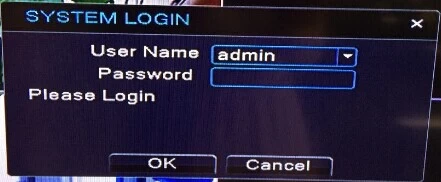
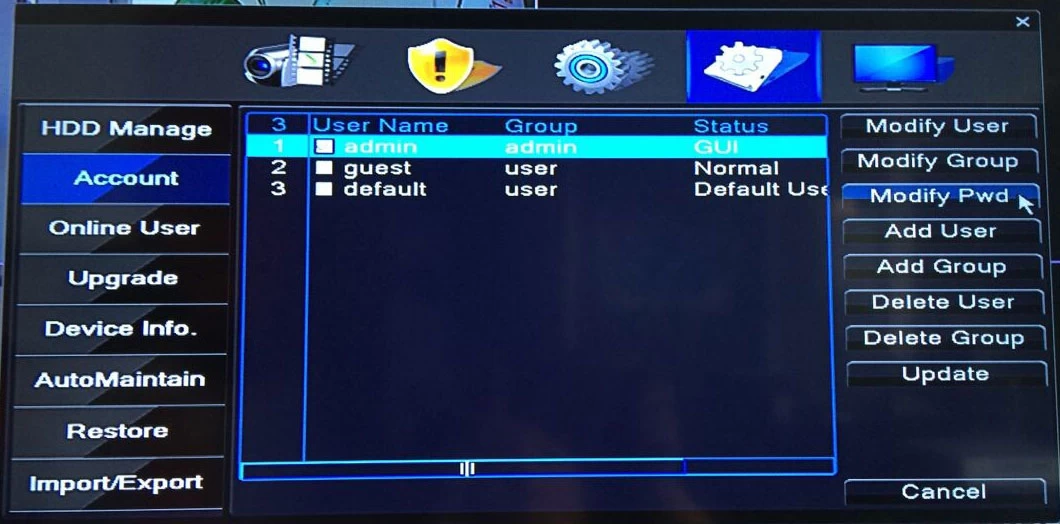
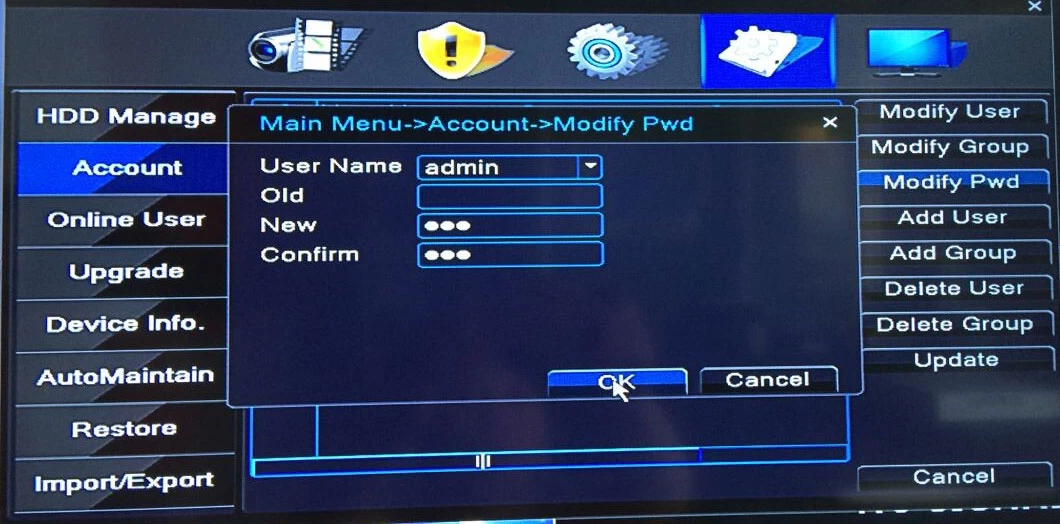
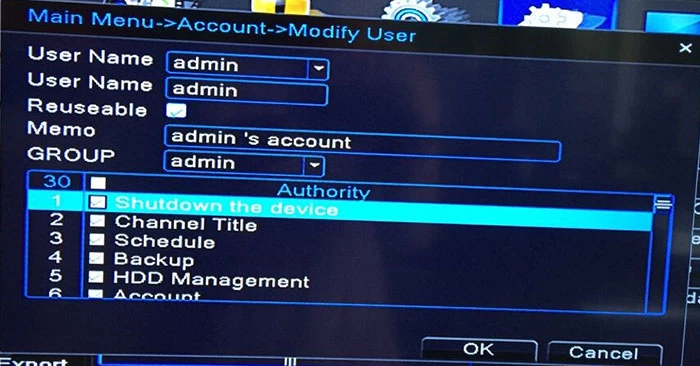
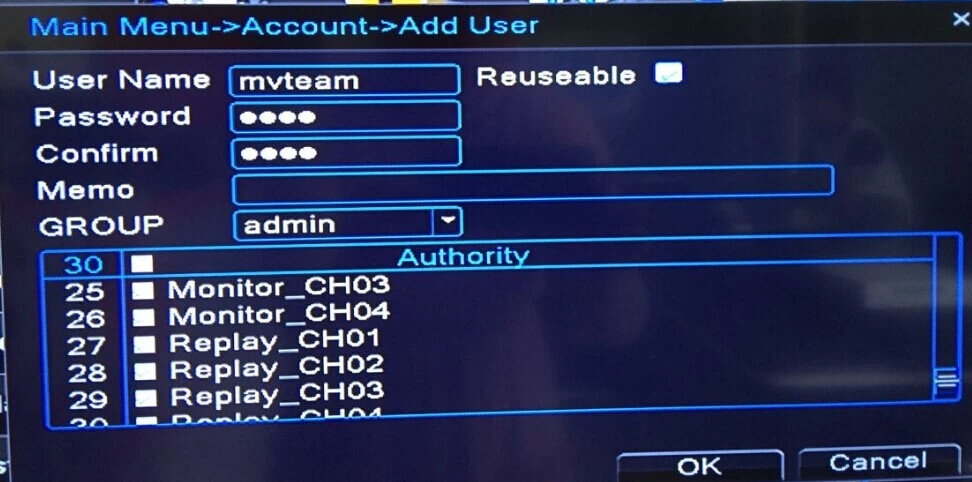
MVTEAM 5 in 1 DVR default is no password,it means the first time you turn on DVR,user name will show admin,no password,just click "ok" will login the DVR.
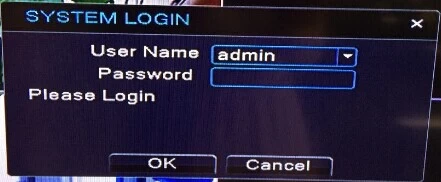
After login,right click mouse,enter Main Menu-->Advanced-->Account will see below interface.
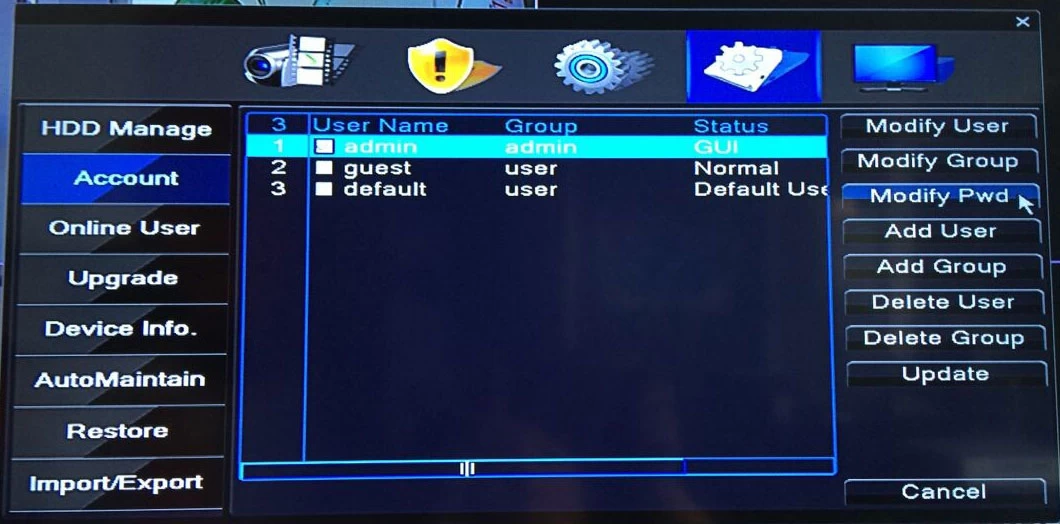
Here you can Modify User,Group,Password;Add/Delete User and Group.
1)Choose a user name,click Modify password,then can set a new password as below:
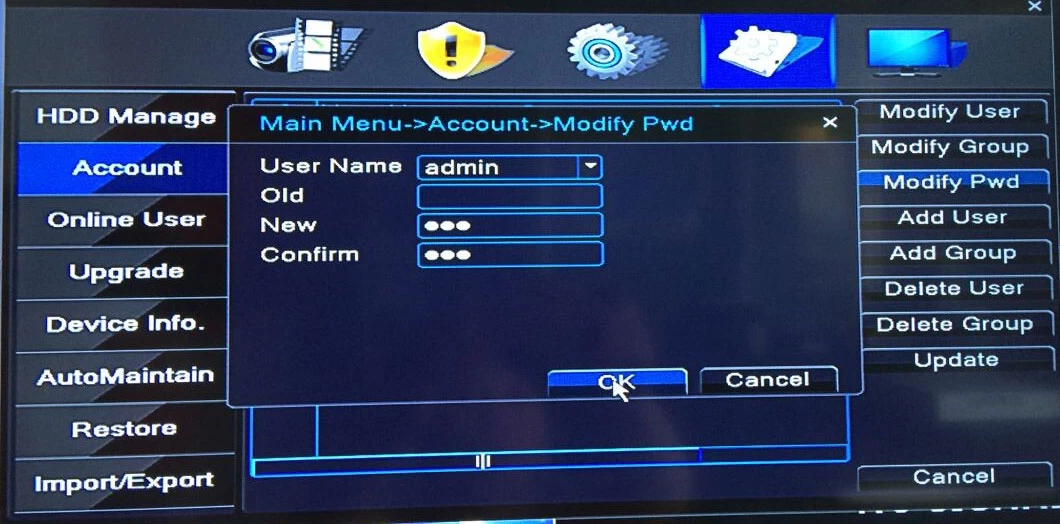
2)Choose a user name,click Modify user,then can set user authorities.
Here you can do setting like channel 1 can be seen by User A,but can not be seen by User B etc.
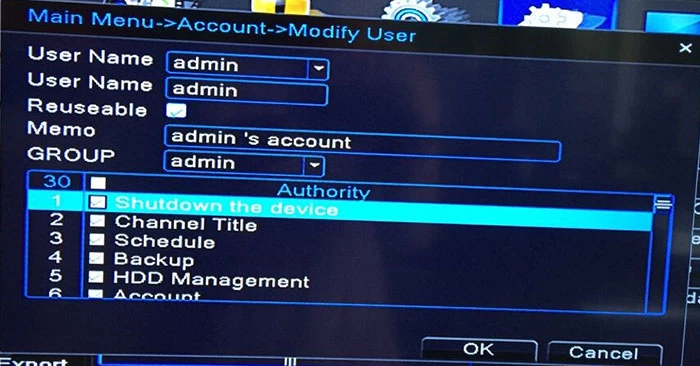
3)Click Add User,could add new user and set the authorities in below interface:
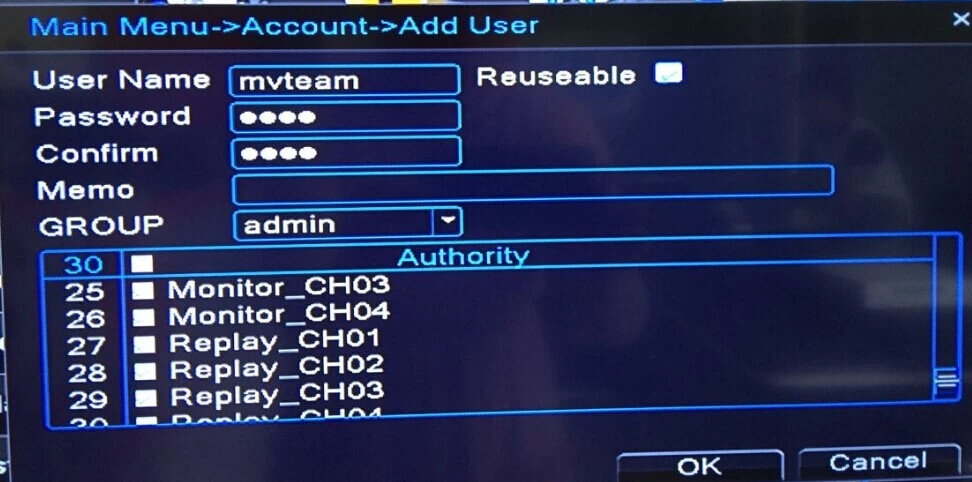
Maybe the user interface of your DVR are different from our 5 in 1 DVR, but the way to modify password and add new users should be similar for all the DVRs.So,after reading this article,please do change the default password of your DVRs.
Related Articles:


















