How to do when forget IP Camera password?
Kelly Liang
www.mvteamcctv.com
2016-01-12 15:23:18
Did you encount the problem that you need do setting for IP Camera, but forgot IPC’s password when login in IE interface? Without login, you can’t do any setting.
Then the important problem is how to find IPC’s IP address or even reset it?
If the cameras are purchased from MVTEAM or MVTEAM distributors,you can find the password as below:
1- Open “mCMS” , click “Add IPC”→”Search”, then will appear IP camera in the form under “search DVS”, choose the IPC need revise, click “Add”.
, click “Add IPC”→”Search”, then will appear IP camera in the form under “search DVS”, choose the IPC need revise, click “Add”.
Then the important problem is how to find IPC’s IP address or even reset it?
If the cameras are purchased from MVTEAM or MVTEAM distributors,you can find the password as below:
1- Open “mCMS”
 , click “Add IPC”→”Search”, then will appear IP camera in the form under “search DVS”, choose the IPC need revise, click “Add”.
, click “Add IPC”→”Search”, then will appear IP camera in the form under “search DVS”, choose the IPC need revise, click “Add”.
2- Choose IP camera in the “Set Video Source”, double click or click “Set”, then appear “Window Setting”.
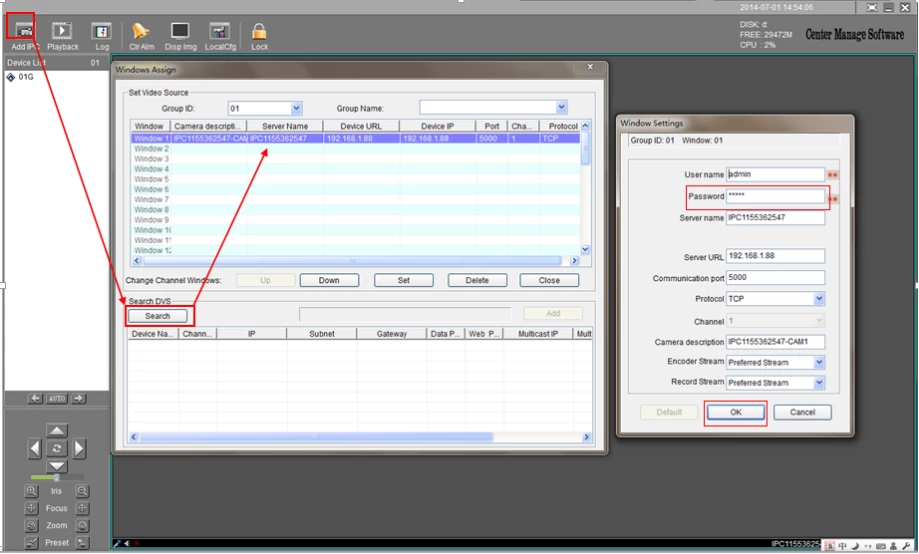
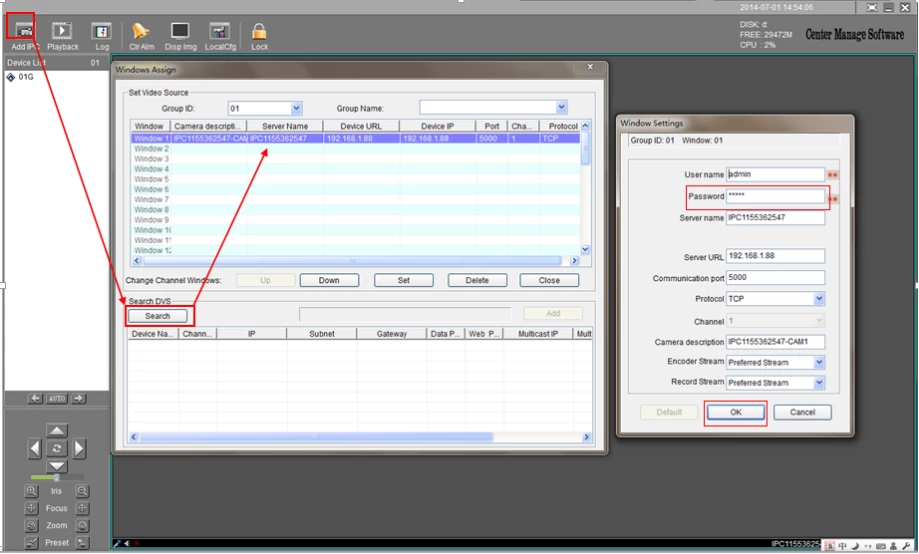
3- Input password 739652, click ok, then can login the device successfully.
4- In the main interface of “mCMS”, choose the device, right click, then click “Device Settings”, then will appear IPC parameter setting interface.
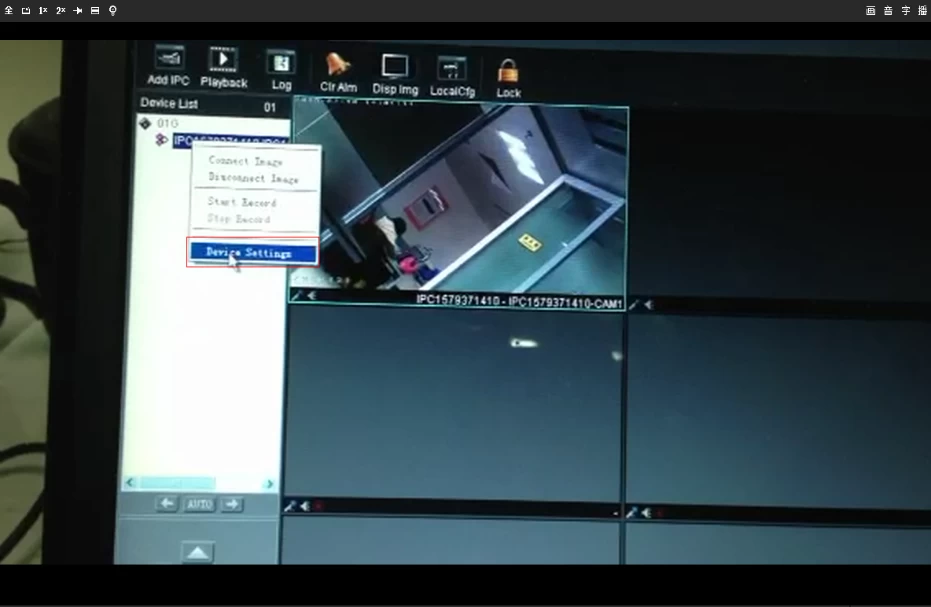
4- In the main interface of “mCMS”, choose the device, right click, then click “Device Settings”, then will appear IPC parameter setting interface.
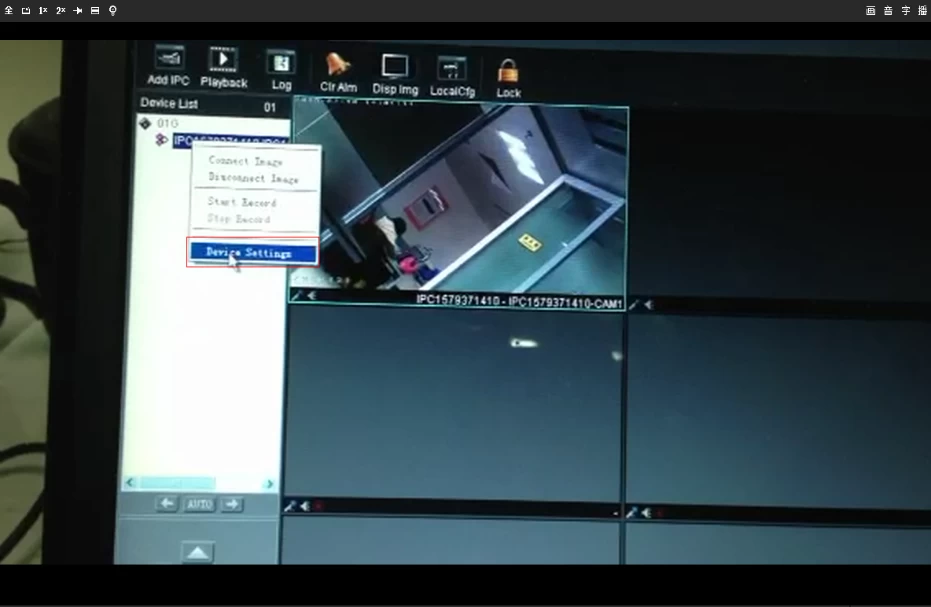
5- In the IPC parameter setting interface, “System”→”User Manage”, you can find the password and reset it.
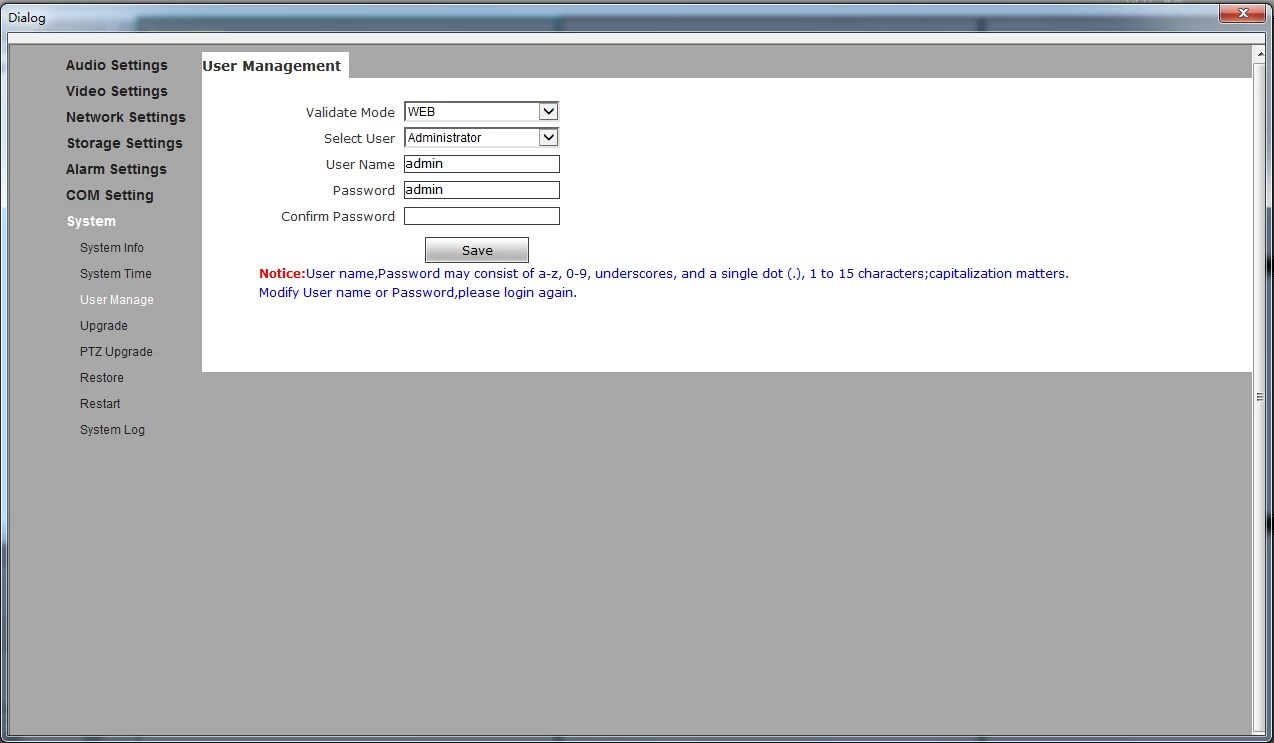
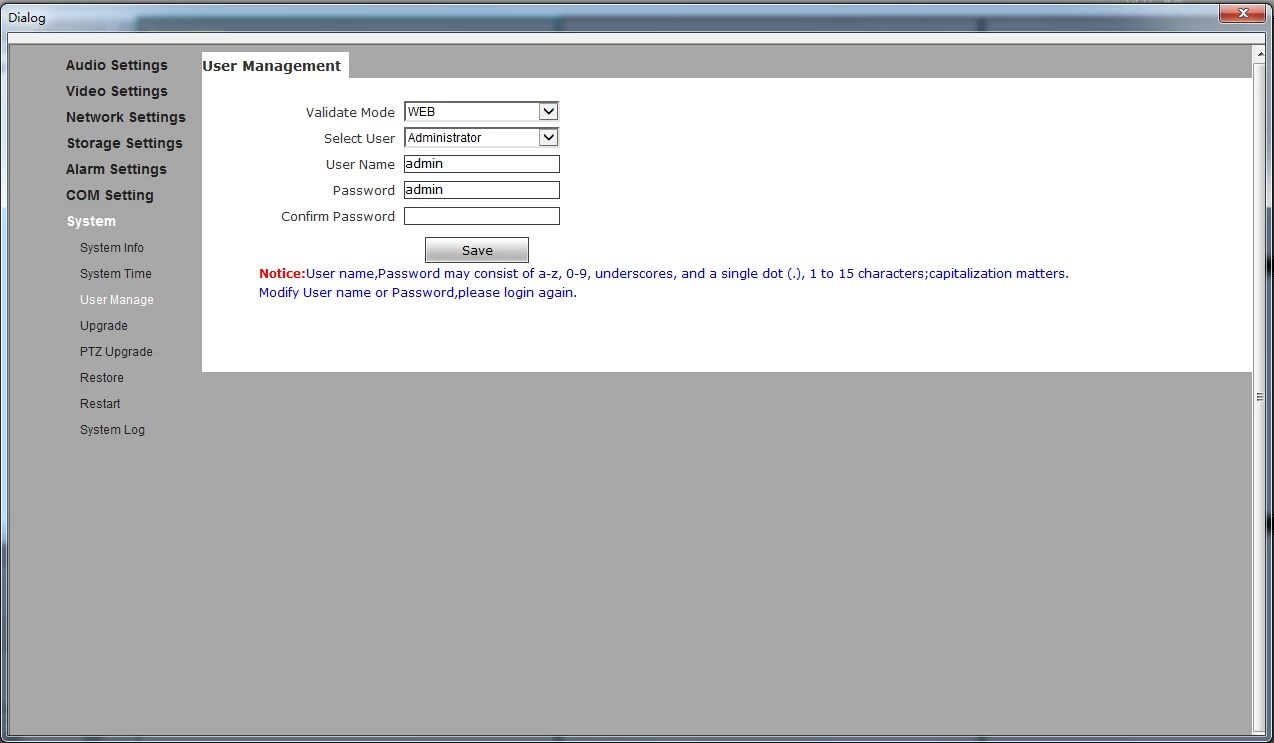
Do you know how to find IP camera password now?
Related technical articles:
By the way,if the products are not brought from MVTEAM or MVTEAM distributors,you need ask the supplier how to reset password.:-)


















