How to remote view wireless NVR kit on mobile phone?
Grace Liu
www.mvteamcctv.com
2016-01-20 15:38:24
MVTEAM started to sell wireless NVR kit since Dec.,2015.Many customers test samples and give us good feedbacks.We also exhibited it on Dubai INTERSEC 2016.It's the most popular CCTV system on the fair.:-)
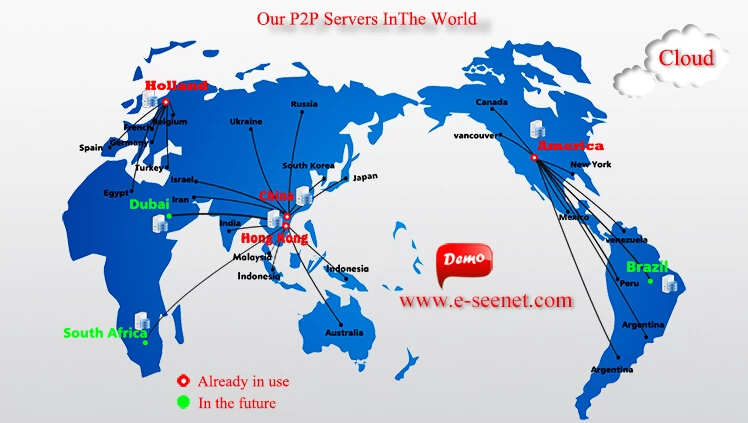

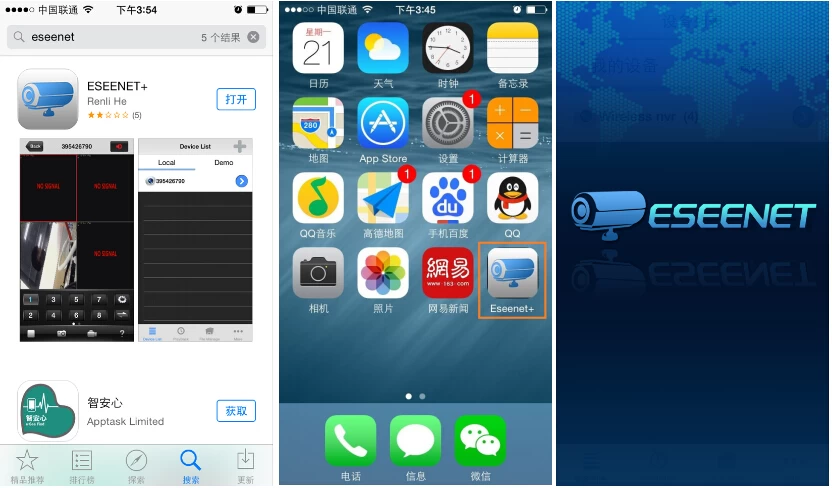
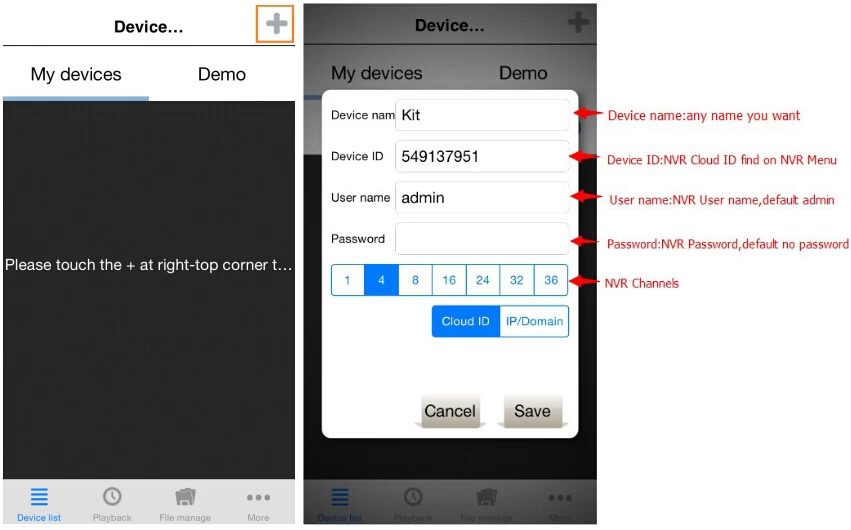
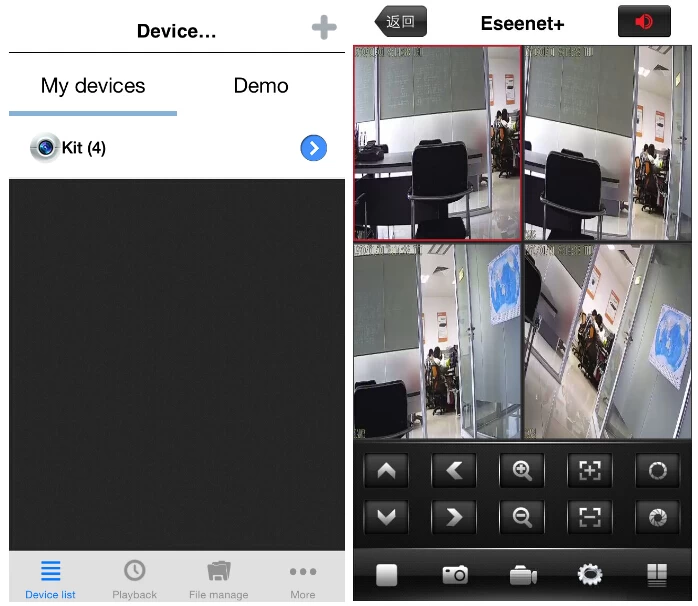

The NVR with cloud ID,support P2P remote view,and there are already four P2P servers in the world,so P2P remote view of our wireless NVR kit is simple, stable and smooth.
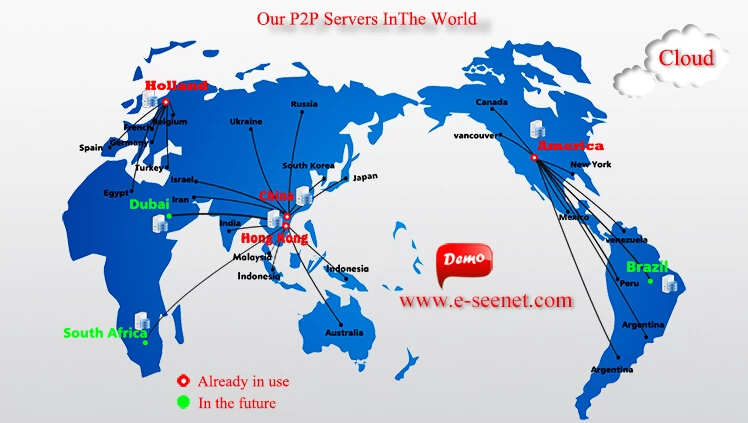
Here we'd like to introduce how to remote view the wireless NVR kit step by step.
Step 1,download the P2P APP ESEENET+ from APP Store or Android market.

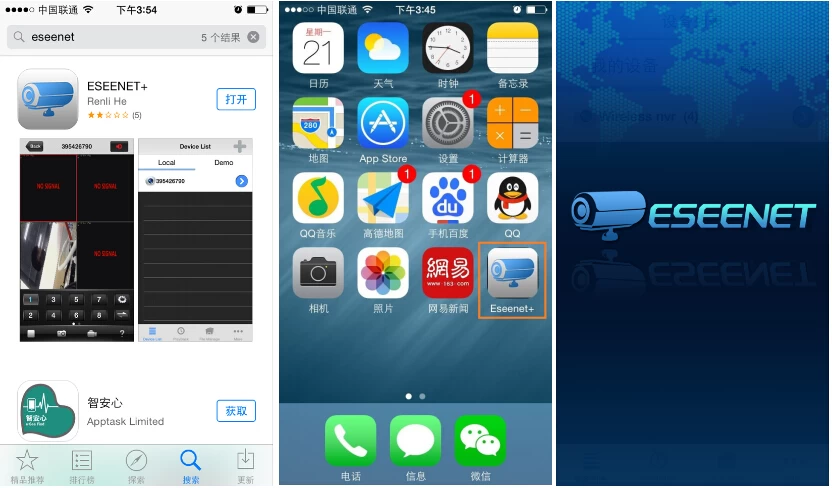
Step 2,open Eseenet+,input NVR device ID,User name and password as below:
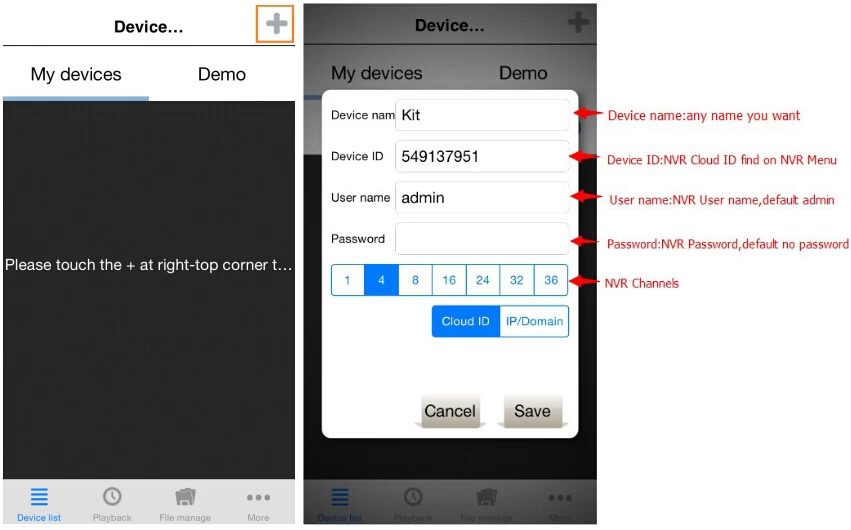
Step 3:online preview NVR Kit video
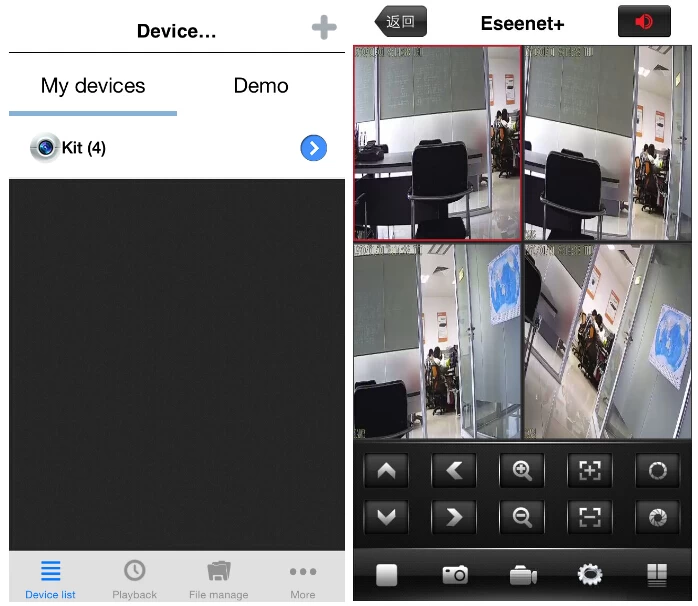
If you want to remote view the wireless nvr kit on computer,please open www.e-seenet.com in IE browser,input NVR Device ID,User name and password,then you will see video of NVR kit on computer.

Shenzhen MVTEAM Technology Co.,Ltd. is a professional CCTV products manufacturer and exporter,with more than 10 years of solid experience on worldwide market, providing a comprehensive range of CCTV products to serve your needs on CCTV Security applications. If you have any inquiry or technology questions about CCTV products,welcome to contact us.


















