How to set motion detection for MVTEAM 5-in-1 DVR?
Kelly Liang
www.mvteamcctv.com
2016-08-11 10:29:58
Motion detection alarm is a basic funtion of DVR,here we will guide you how to set motion detection alarm for MVTEAM new UI 5-in-1 DVR.
1- Click main menu-Alarm-Motion Detect
1) Channel: choose the channel you need set.Here we set channel 3 as example.
1- Click main menu-Alarm-Motion Detect
1) Channel: choose the channel you need set.Here we set channel 3 as example.
If you need set all channels, then you can choose all.
2) Enable: tick it
3) Sensitivity: choose the grade you prefer
4) Region: click set, will prompt region set window as below picture 2
5) Period: click set, will prompt region set window as below picture 3
6) Buzzer: tick it
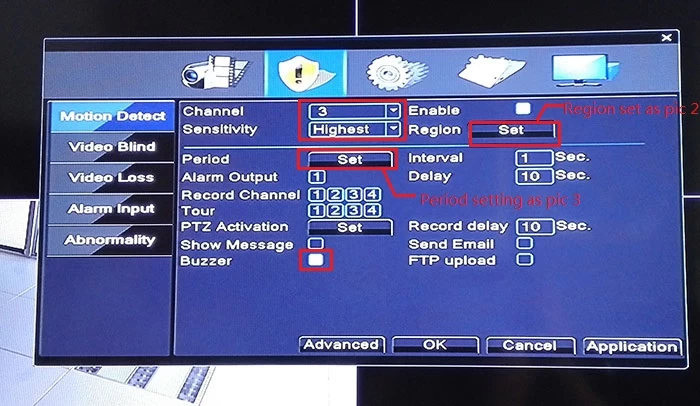
2- Region setting
Left press the mouse to drag to choose the region (pink part is the selected region), then right click to back to upper menu. Pic 2 as below:
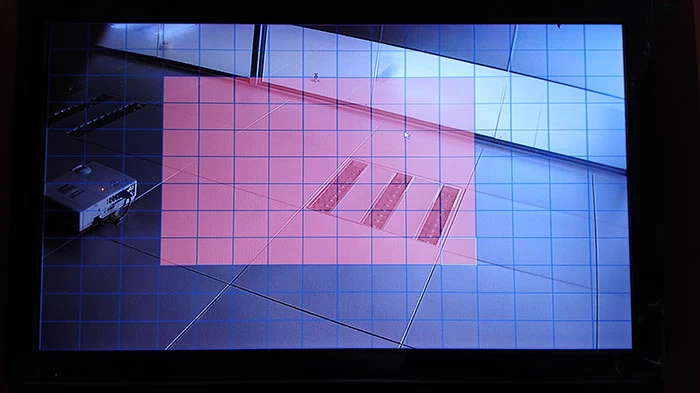
3- Period setting
Select the date and time you need alarm as below, then click ok, back to upper menu.Pic 3 as below:
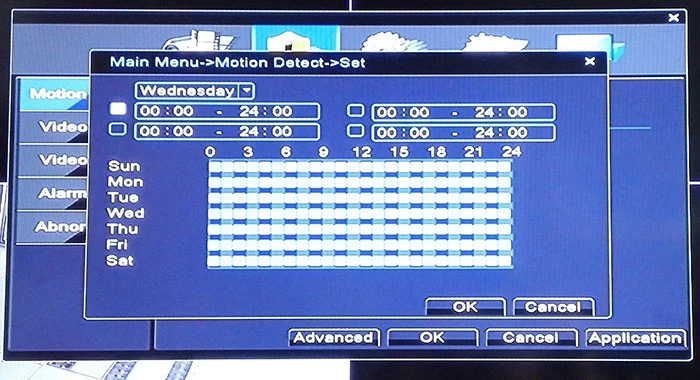
After above setting, then click ok.
If you need other alarm type like “show message”, “Send email”, “record alarm”, you can tick the corresponding button. But for “send email alarm” and “record alarm”, except above sets, you also need do other sets. This we will talk about it later.
Related article:
New Arrival in Aug! AHD,TVI,CVI,CVBS,IP 5 in 1 DVR
3) Sensitivity: choose the grade you prefer
4) Region: click set, will prompt region set window as below picture 2
5) Period: click set, will prompt region set window as below picture 3
6) Buzzer: tick it
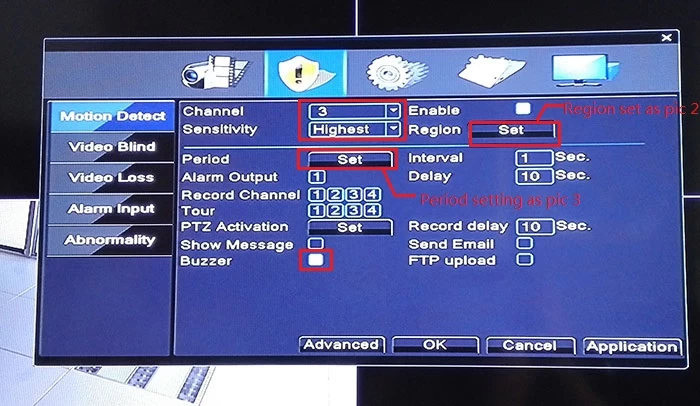
2- Region setting
Left press the mouse to drag to choose the region (pink part is the selected region), then right click to back to upper menu. Pic 2 as below:
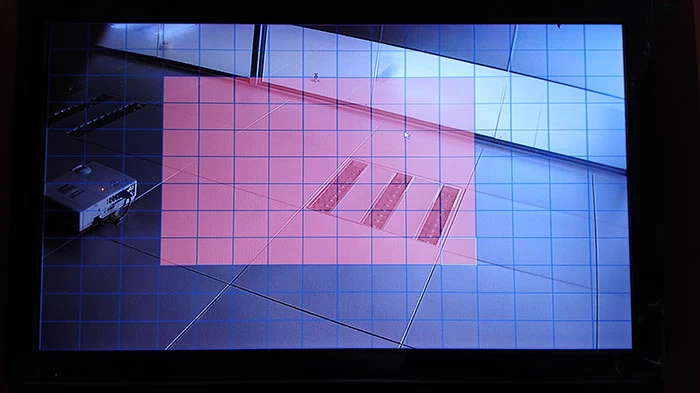
3- Period setting
Select the date and time you need alarm as below, then click ok, back to upper menu.Pic 3 as below:
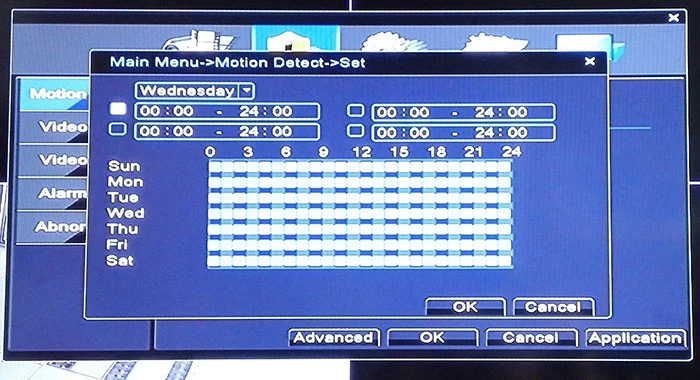
After above setting, then click ok.
If you need other alarm type like “show message”, “Send email”, “record alarm”, you can tick the corresponding button. But for “send email alarm” and “record alarm”, except above sets, you also need do other sets. This we will talk about it later.
Related article:
New Arrival in Aug! AHD,TVI,CVI,CVBS,IP 5 in 1 DVR


















