How to set part channels visiable and part unvisiable for MVTEAM DVR?
Kelly Liang
www.mvteamcctv.com
2015-12-21 11:28:51
When remote view MVTEAM DVR/NVR online,do you encount that sometimes just can see part channels and sometimes want some channels others can't see?Here we'd like to tell you how to set it.
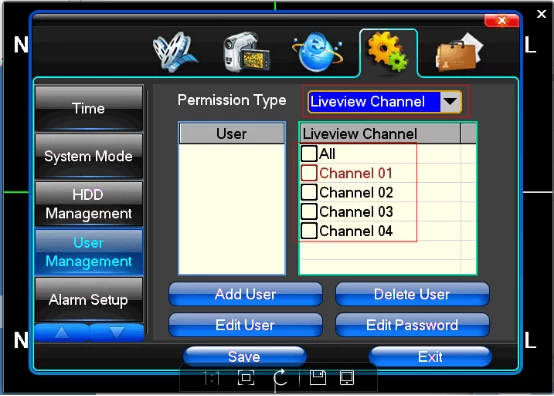
1- First, go to Main Menu---System Management---User Management, choose “Liveview Channel” under permission type the user.
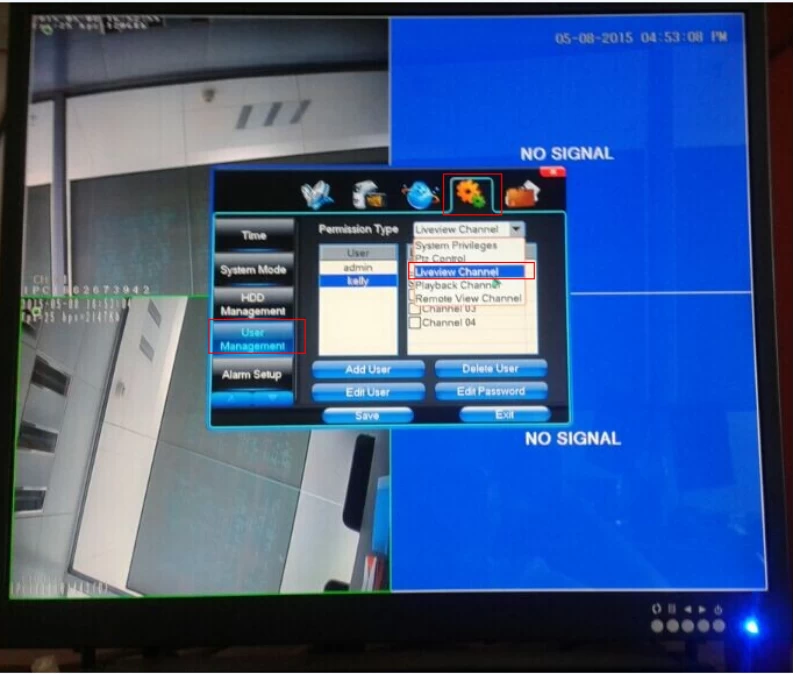
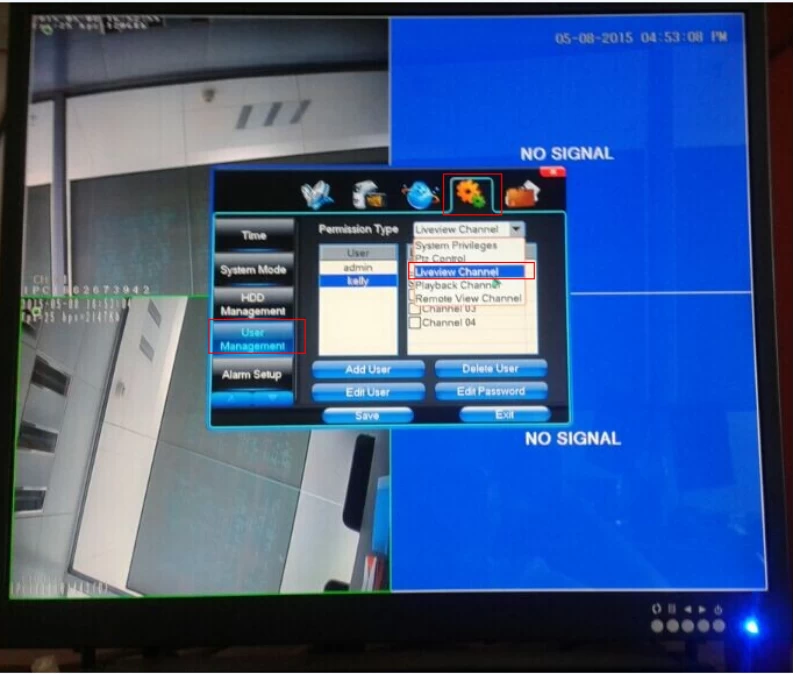
2- Under “Liveview Channel”, if some channels not display, you can choose the channels here.
If you want some can see, some not seen, you can also choose here.
If you want some can see, some not seen, you can also choose here.
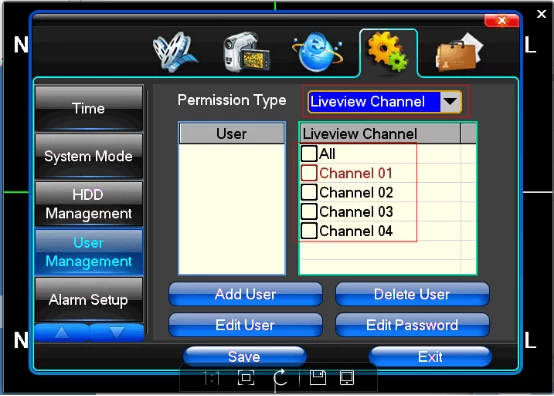
Shenzhen MVTEAM Technology Co.,Ltd. is a professional AHD Camera,IP Camera,Hybrid DVR/NVR manufacturer and exporter,with more than 10 years of solid experience on worldwide market, providing a comprehensive range of CCTV products to serve your needs on CCTV Security applications. If you have any inquiry or technology questions about CCTV products,welcome to contact us.


















