How to use mobile App VG Lite to monitor multi DVRs at the same time ?
Melody Ke
www.mvteamcctv.com
2016-03-09 14:55:02
Recently some customers feedback that the VG Lite app just can add one DVR and can not add the second device.
Today we would like to show you how to use the VG Lite P2P app to monitor several DVRs at the same time on mobile phone.
First when we use the VG Lite to add the second device of DVR, it will show like the following:
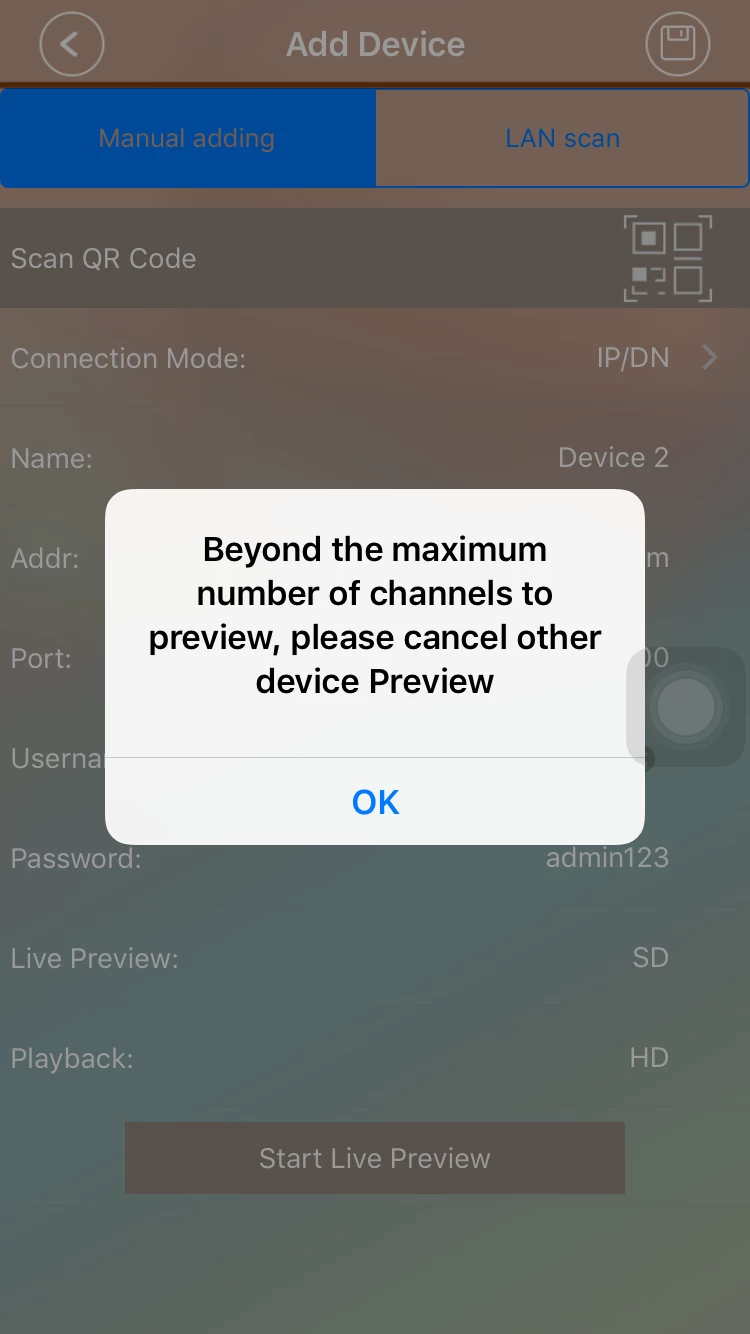
First when we use the VG Lite to add the second device of DVR, it will show like the following:
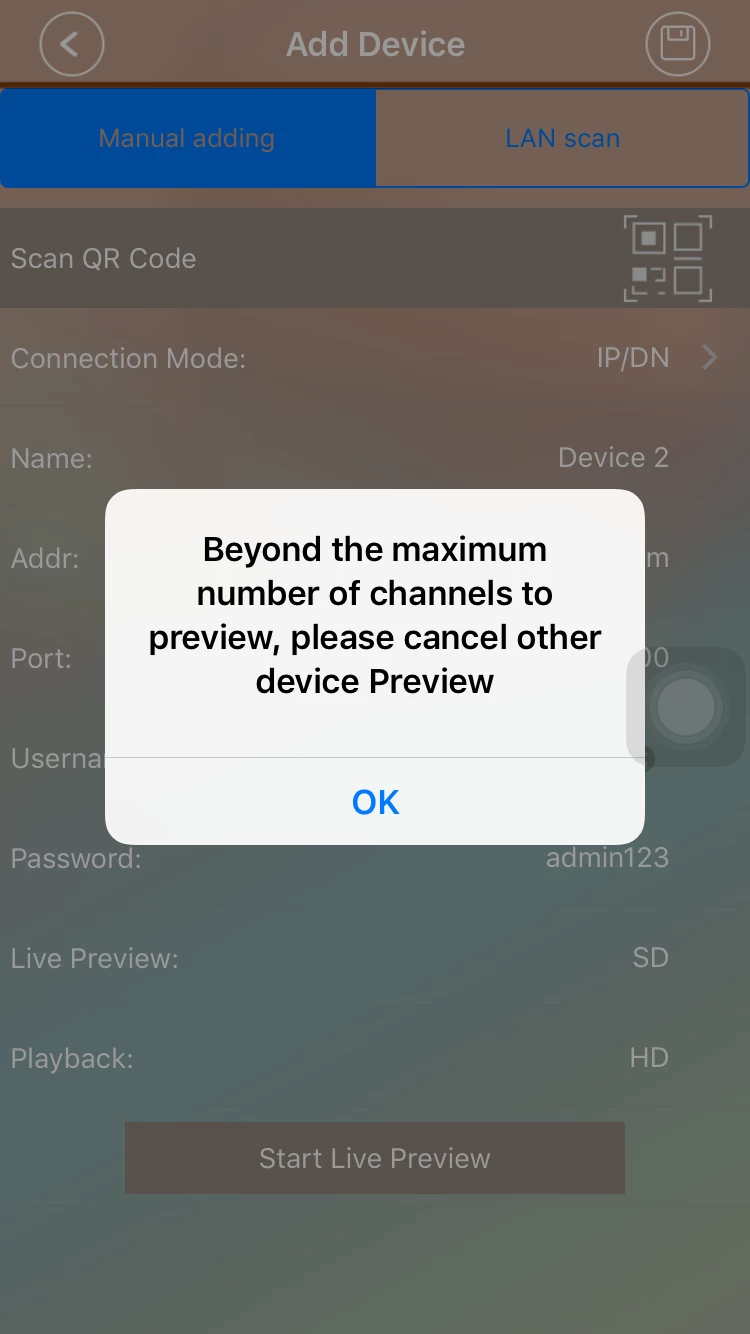
After seeing that ,many customers thought that the VG Lite just can add one DVR, however it is not right. Just ignore this message and get back to the first menu page press the camera symbol:
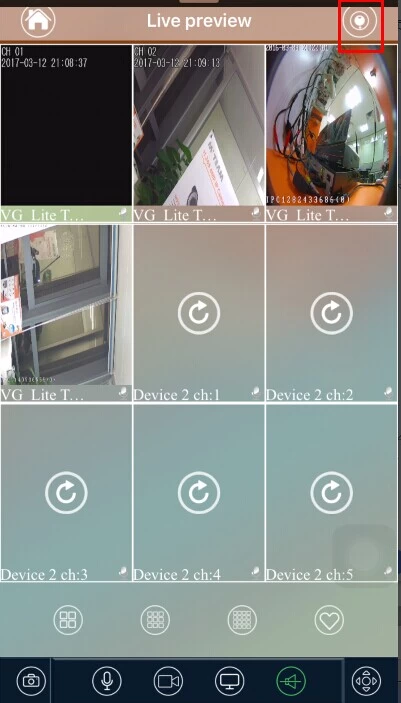
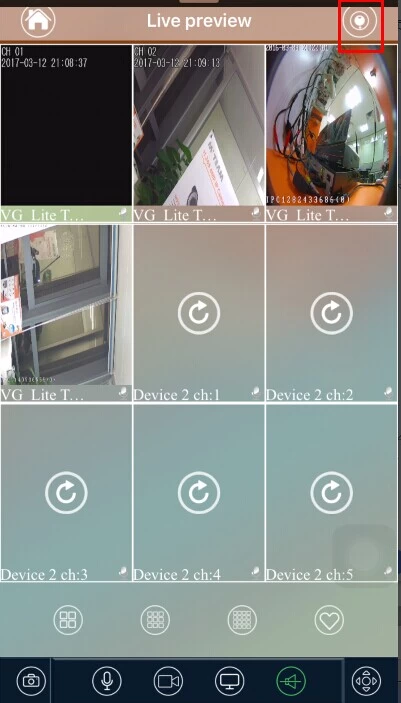
And then you will see there are the choices for the living view:
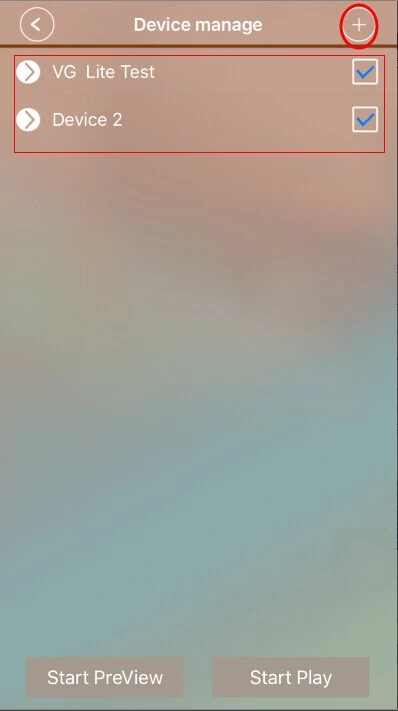
Then choose the devices you would like to monitor for that time:

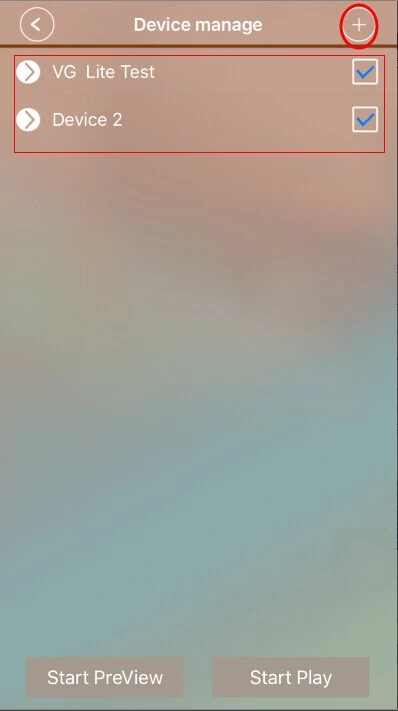
Then choose the devices you would like to monitor for that time:

Then different Devices can be mixed in the same screen at the same time, for any further questions feel free to contact with us !
Related Articles:


















