How to view MVTEAM new UI DVR in WAN with IP address?
Kelly Liang
www.mvteamcctv.com
2016-07-12 15:37:59
Since MVTEAM New UI DVR released,we had shared with our customers how to remote view the dvr by P2P and DDNS. Articles as below:
Some customers also ask how to remote view the dvr by IP address.In this article,we will show you the steps, mainly 2 parts:
Part one: network setting
1-You can see DVR’s network parameters in below interface:
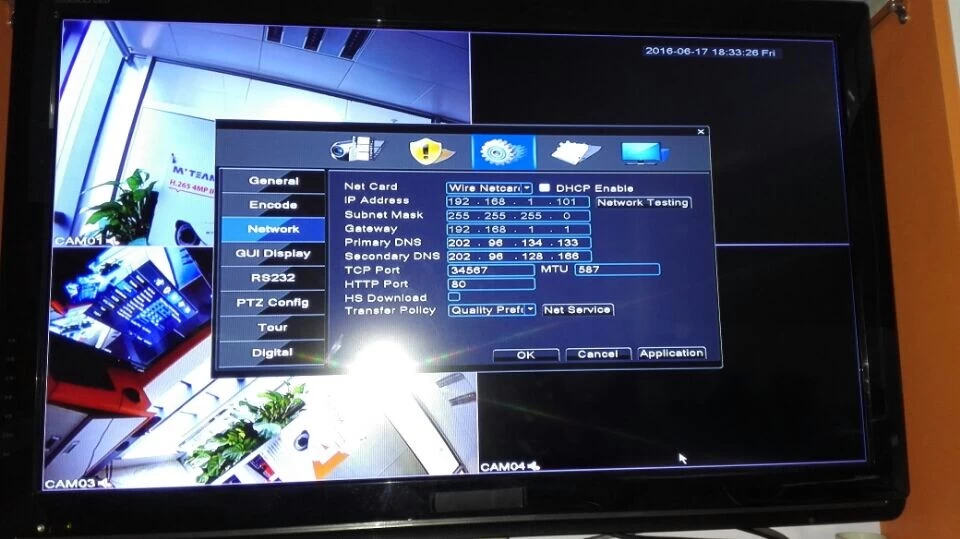
2- Add http, cms, phone port into router
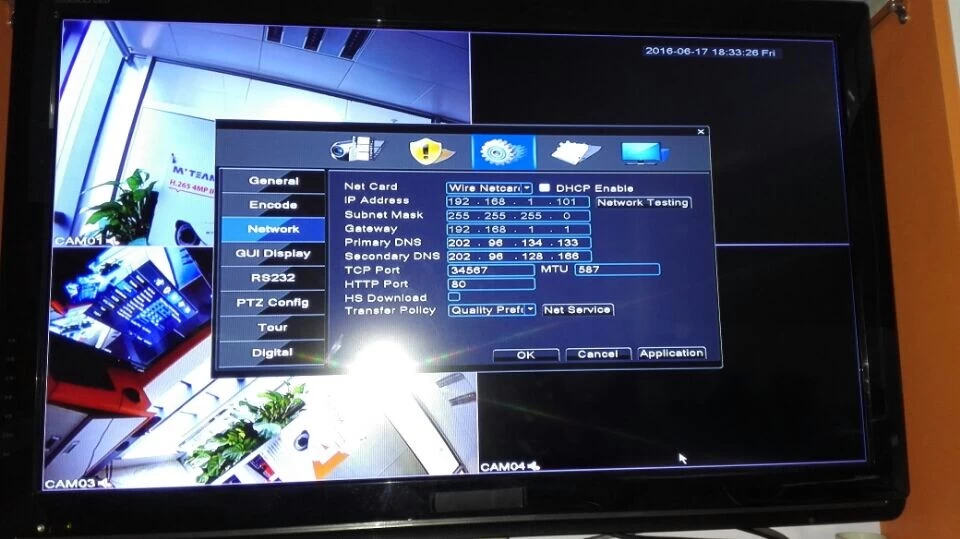
2- Add http, cms, phone port into router
Http port 80
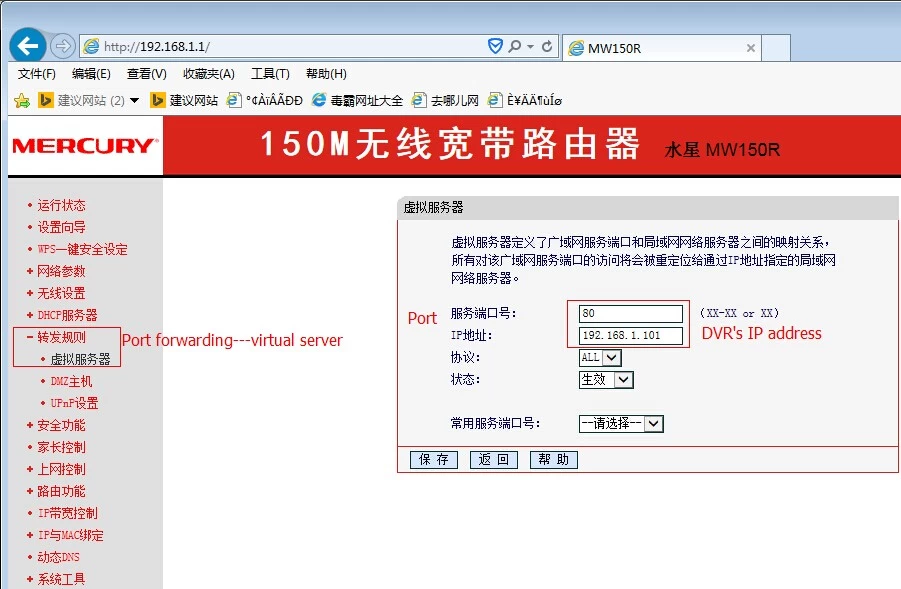
Phone port 587
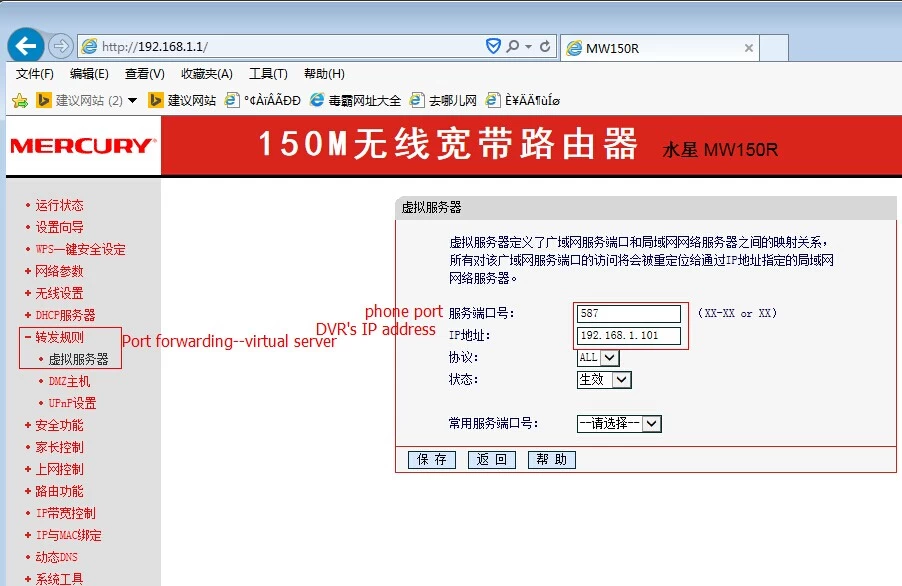
CMS port 34587
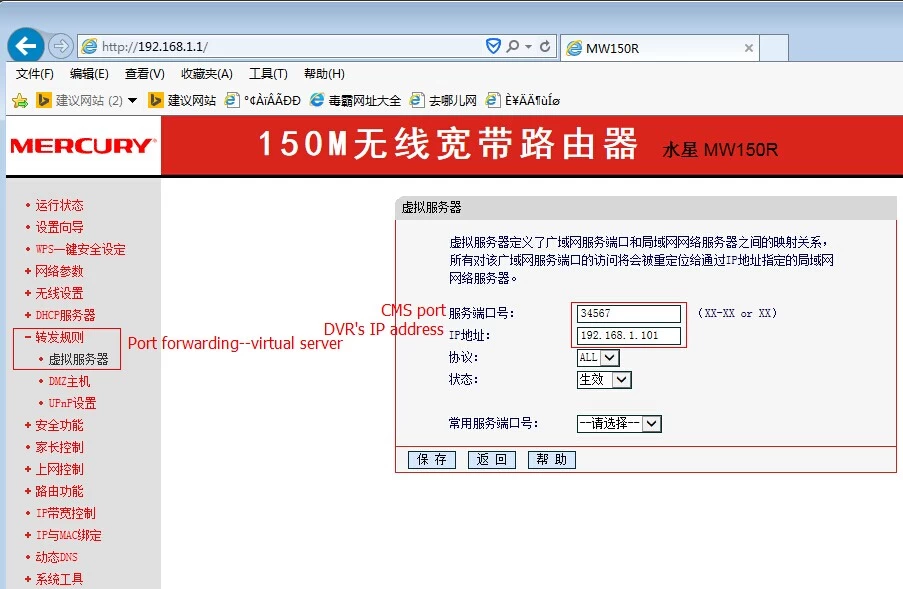
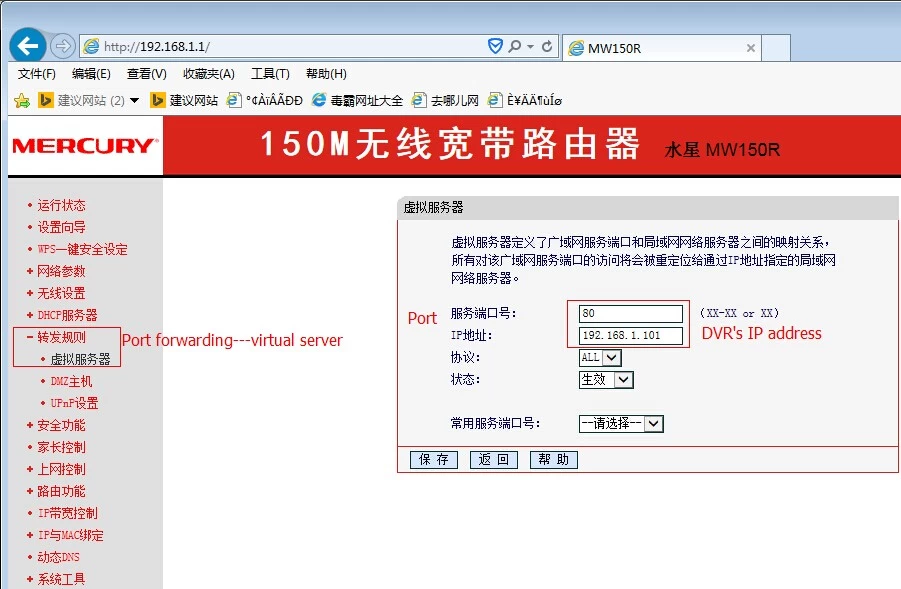
Phone port 587
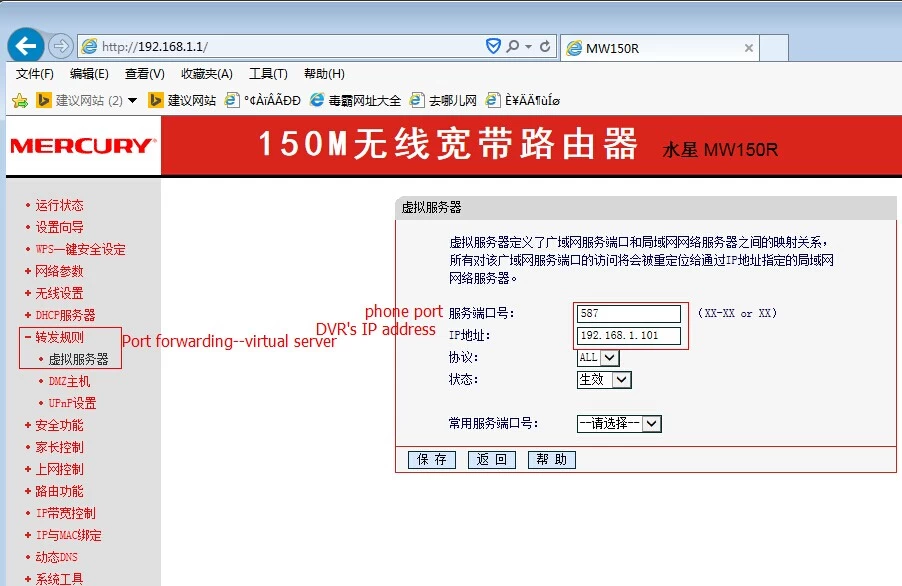
CMS port 34587
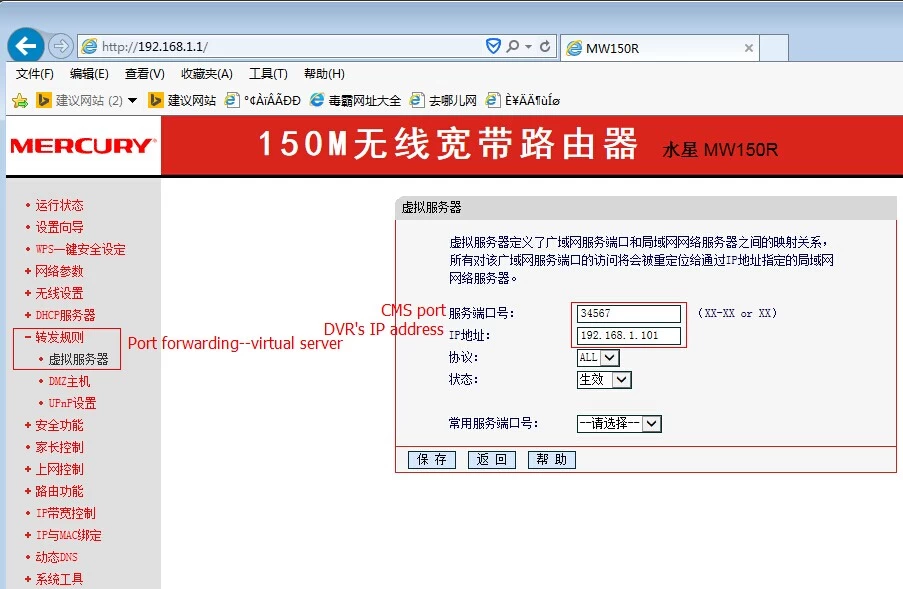
3- Find WAN IP address of the router

Part two: view via different tools
There are 3 methos to remote view with WAN IP address:
1- Input WAN ip address in IE browser
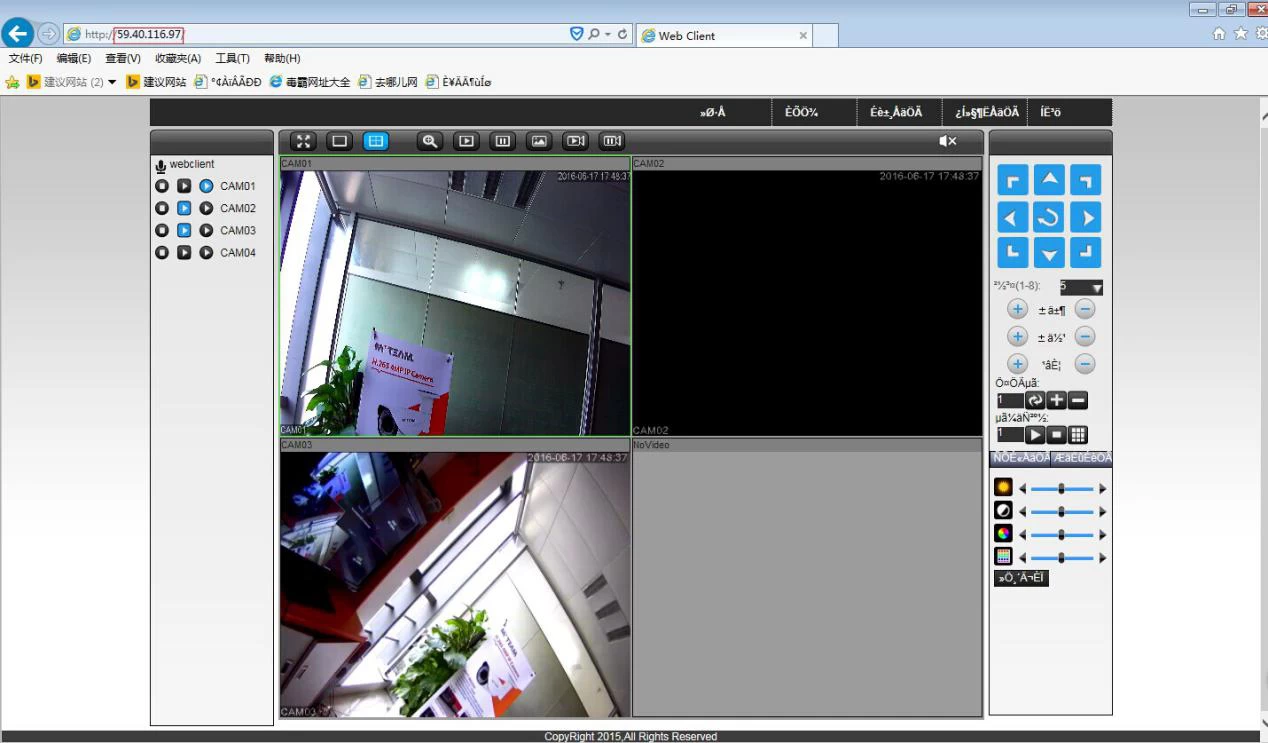
2- Input WAN ip address in CMS
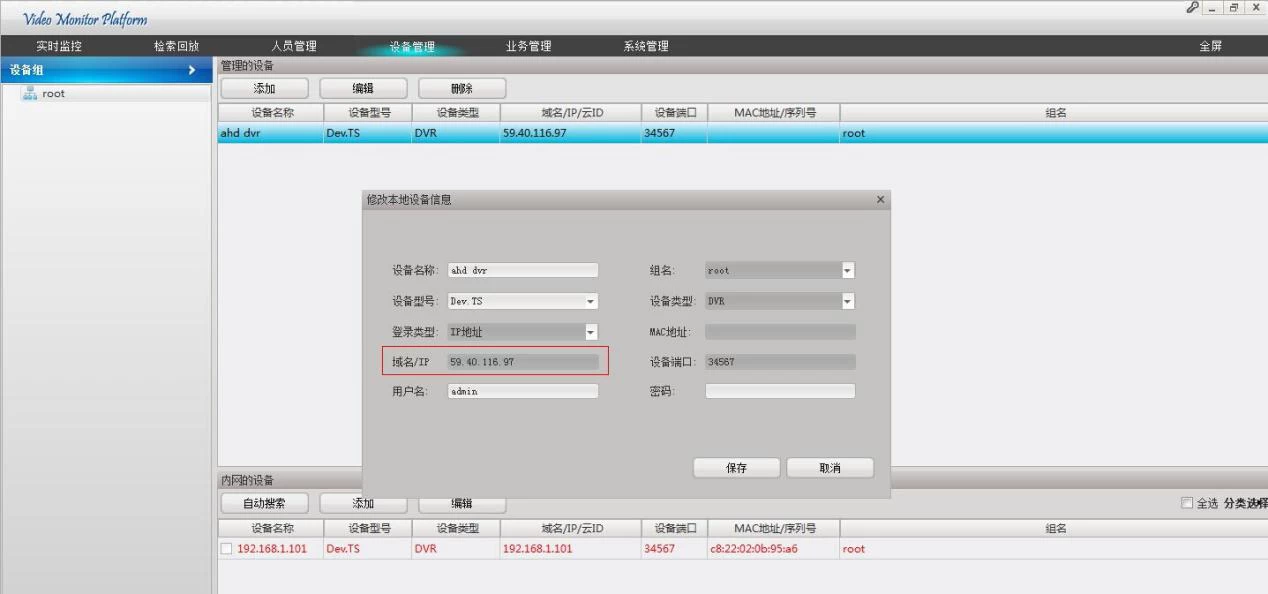
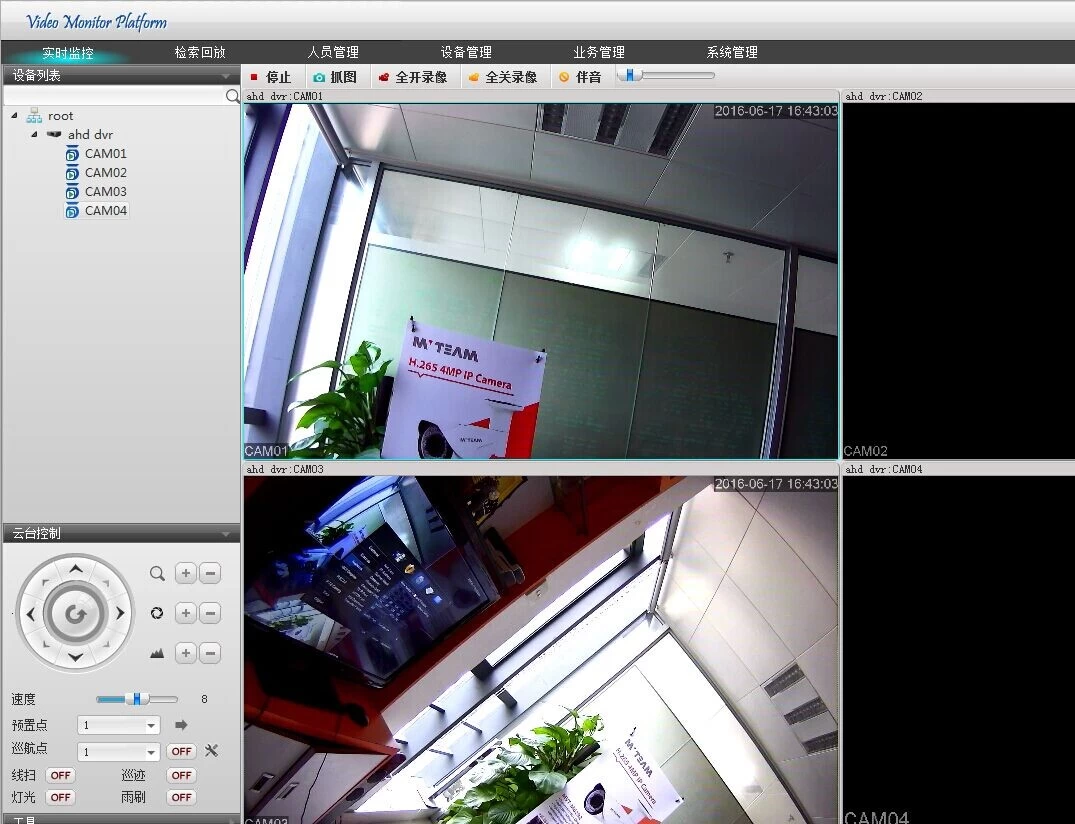

Part two: view via different tools
There are 3 methos to remote view with WAN IP address:
1- Input WAN ip address in IE browser
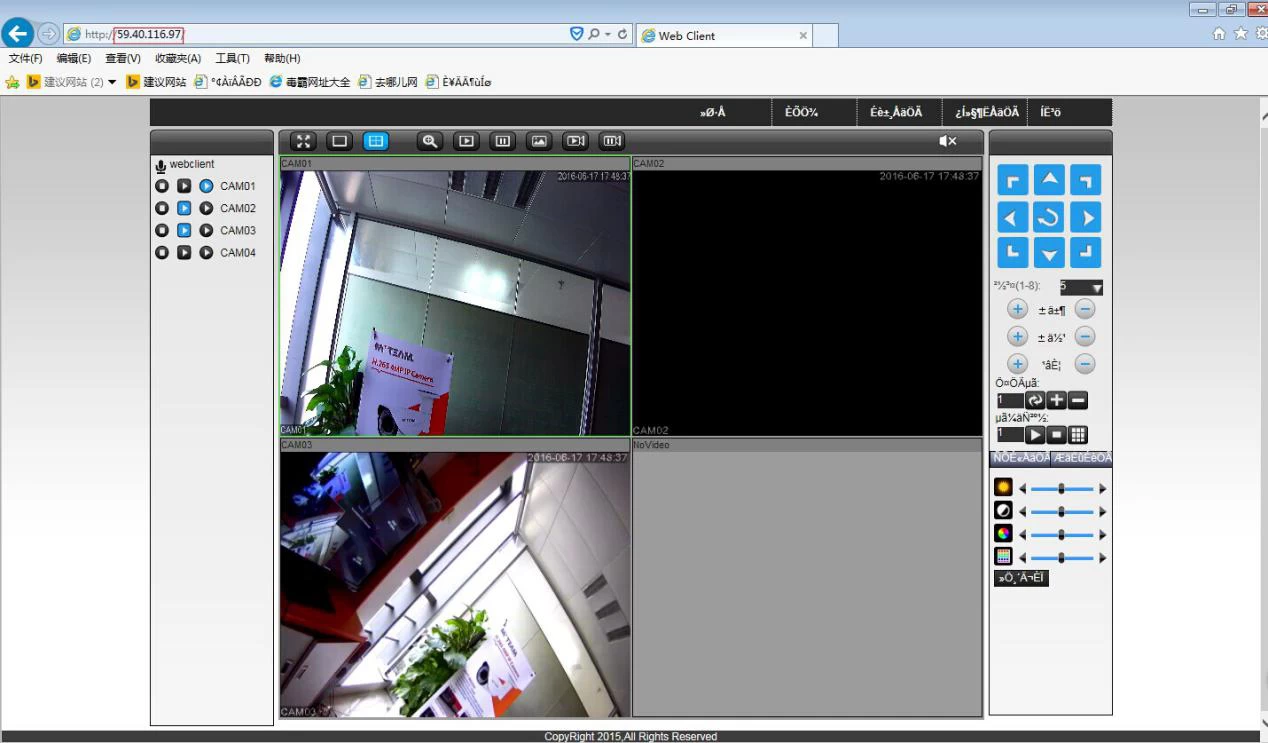
2- Input WAN ip address in CMS
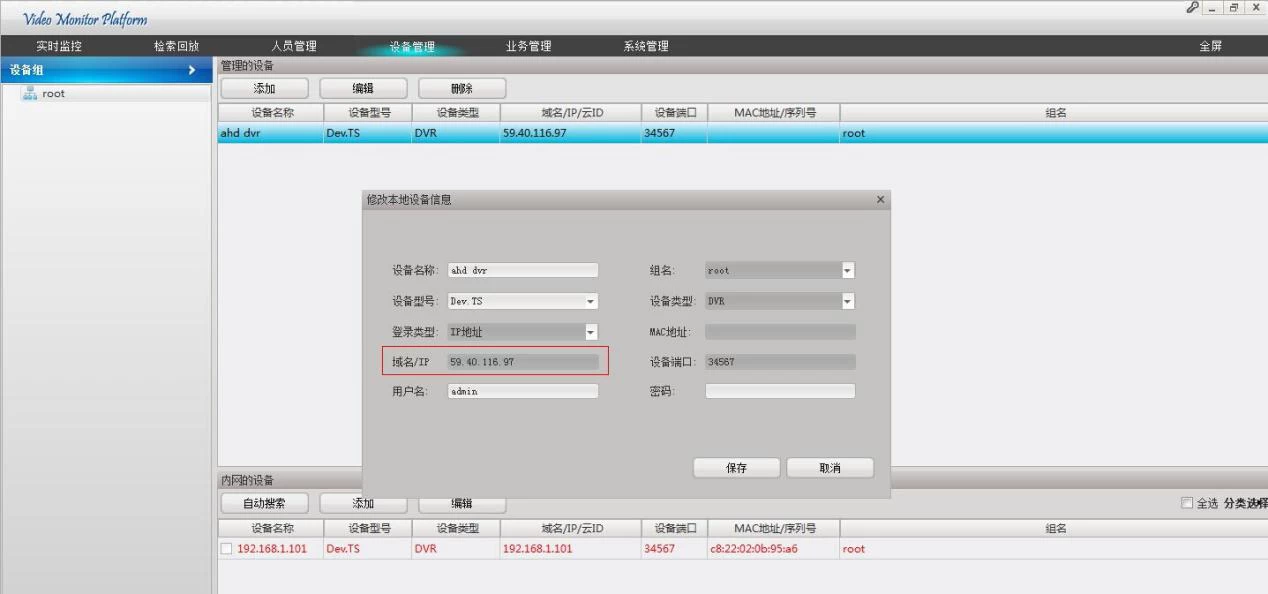
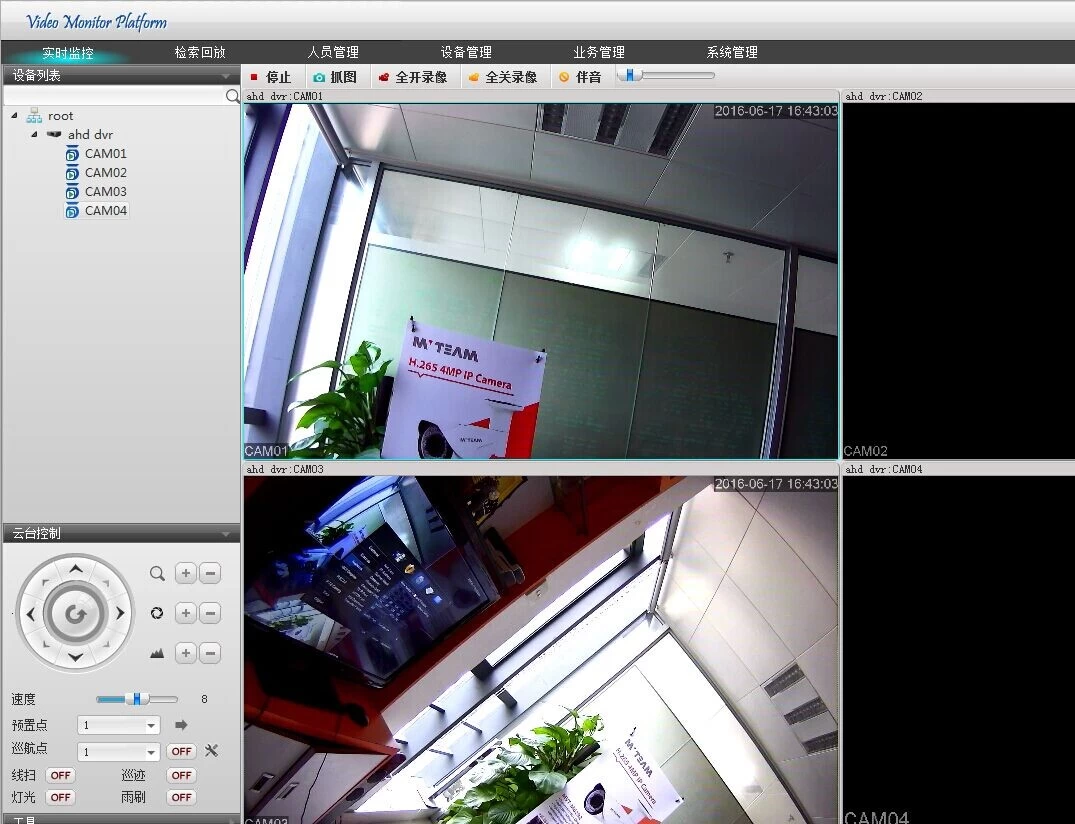
3- Input WAN ip address in P2P software “Topsview”
Warmly notice:we suggest MVTEAM customers remote view dvr by P2P function,the setting is much more simple than IP address and ddns.Any more questions,welcome to contact us.


















