Moblie Phone View APP for MVTEAM New UI DVR
Judy Du
www.mvteamcctv.com
2016-06-15 09:34:01
The mobile phone APP for New UI DVR is Topsview. It’s different from VG LITE & QMEYE. And it has more functions. Here we will show you how to use the APP and the functions it has.
1-Connect the DVR with network, then find the Cloud ID of the DVR:
1-Connect the DVR with network, then find the Cloud ID of the DVR:
Where to Find the Cloud ID for Mobile Phone Viewing in DVR?
2-You can find TopsView in APP store, log in:
Can register ID and also free log in by “ Local Login”
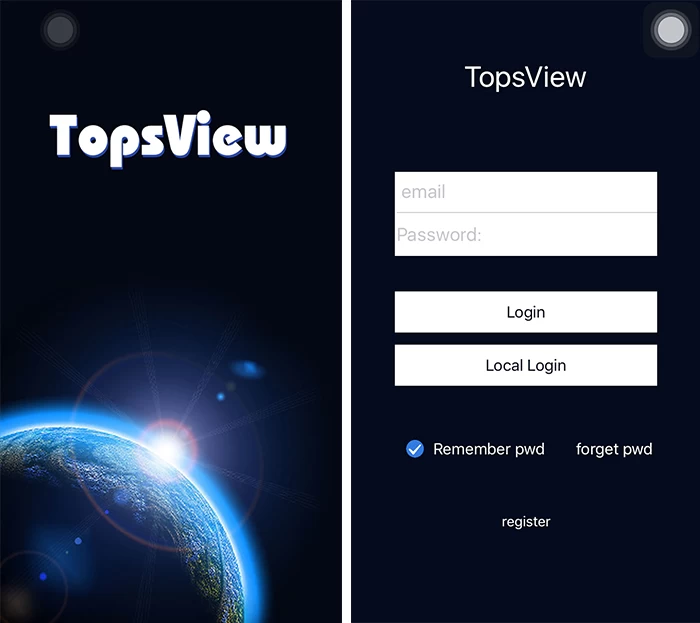
3-Three ways to add device:
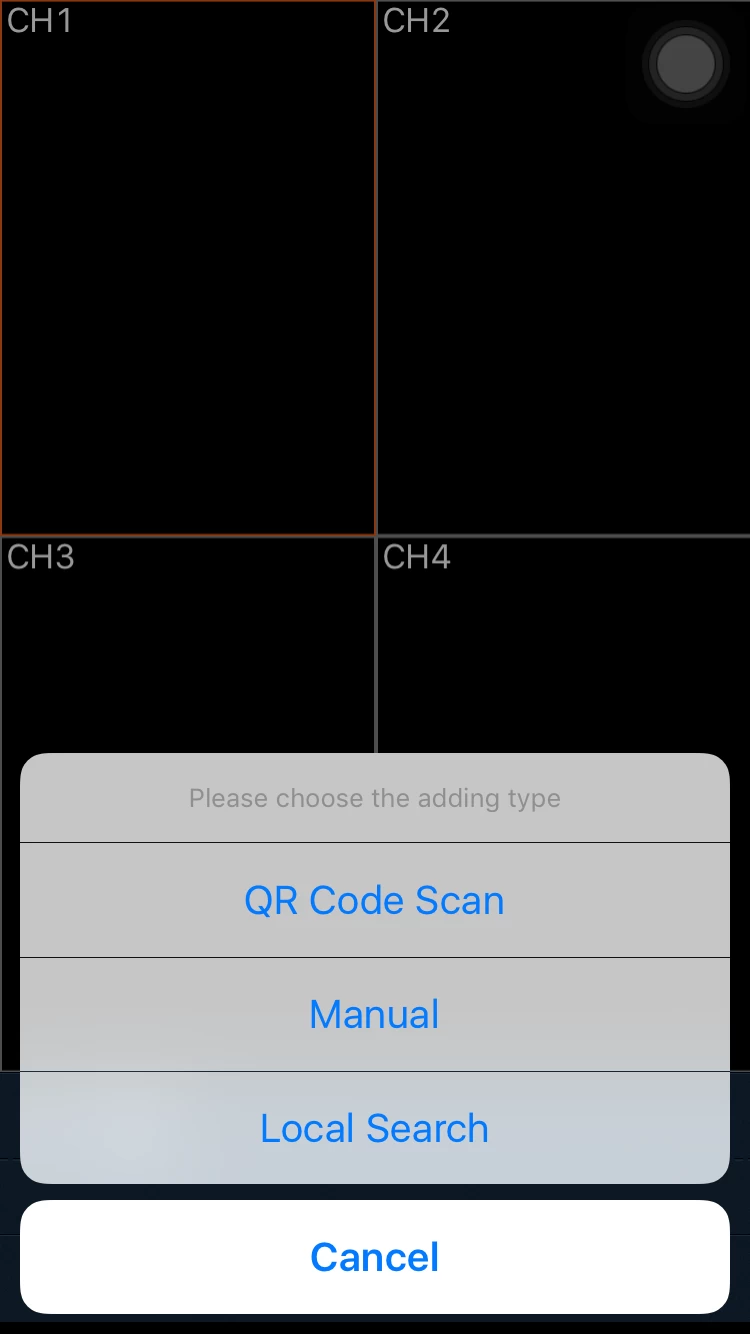
4-Click this icon , then can play :
, then can play :
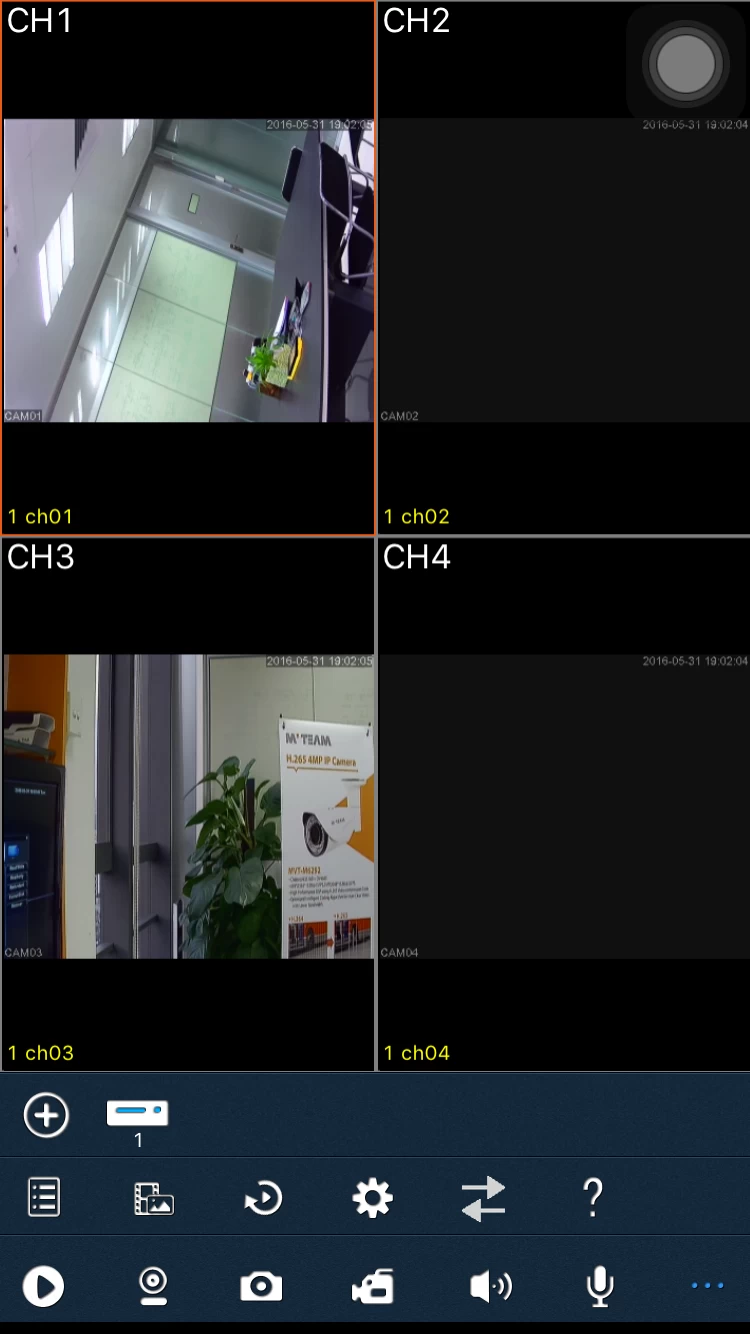
2-You can find TopsView in APP store, log in:
Can register ID and also free log in by “ Local Login”
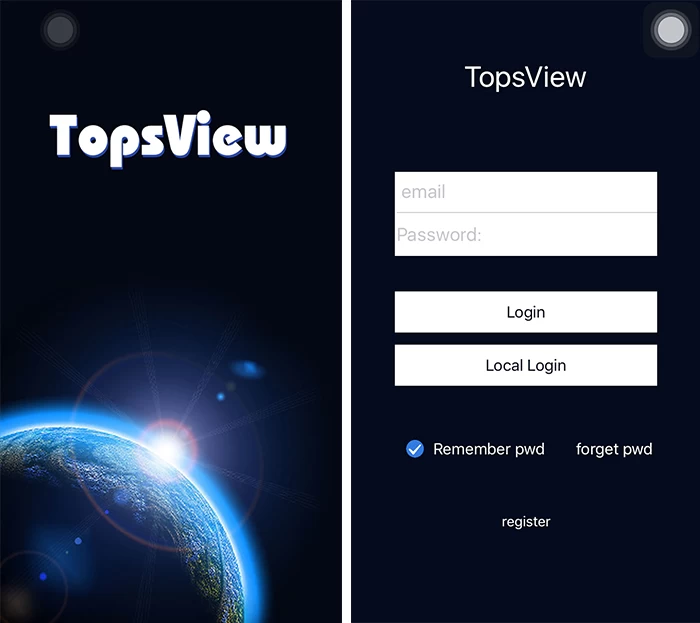
3-Three ways to add device:
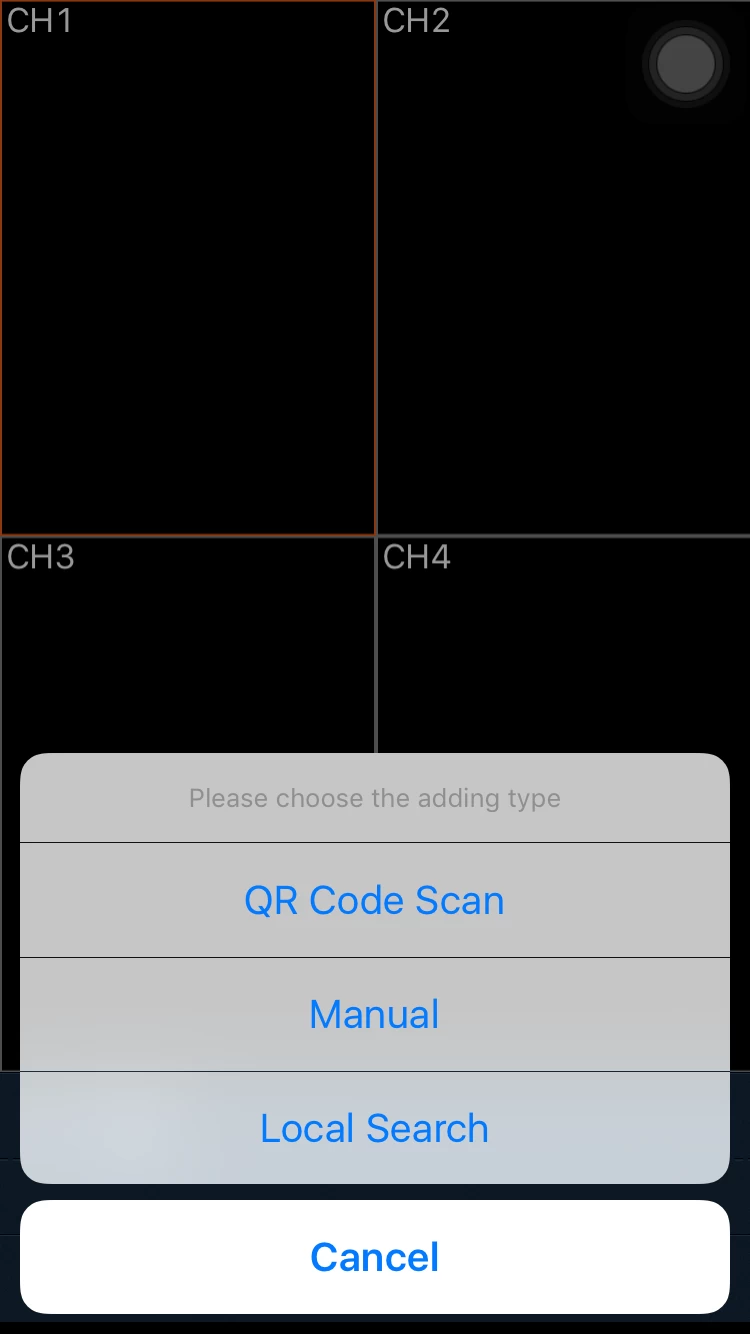
4-Click this icon
 , then can play :
, then can play :
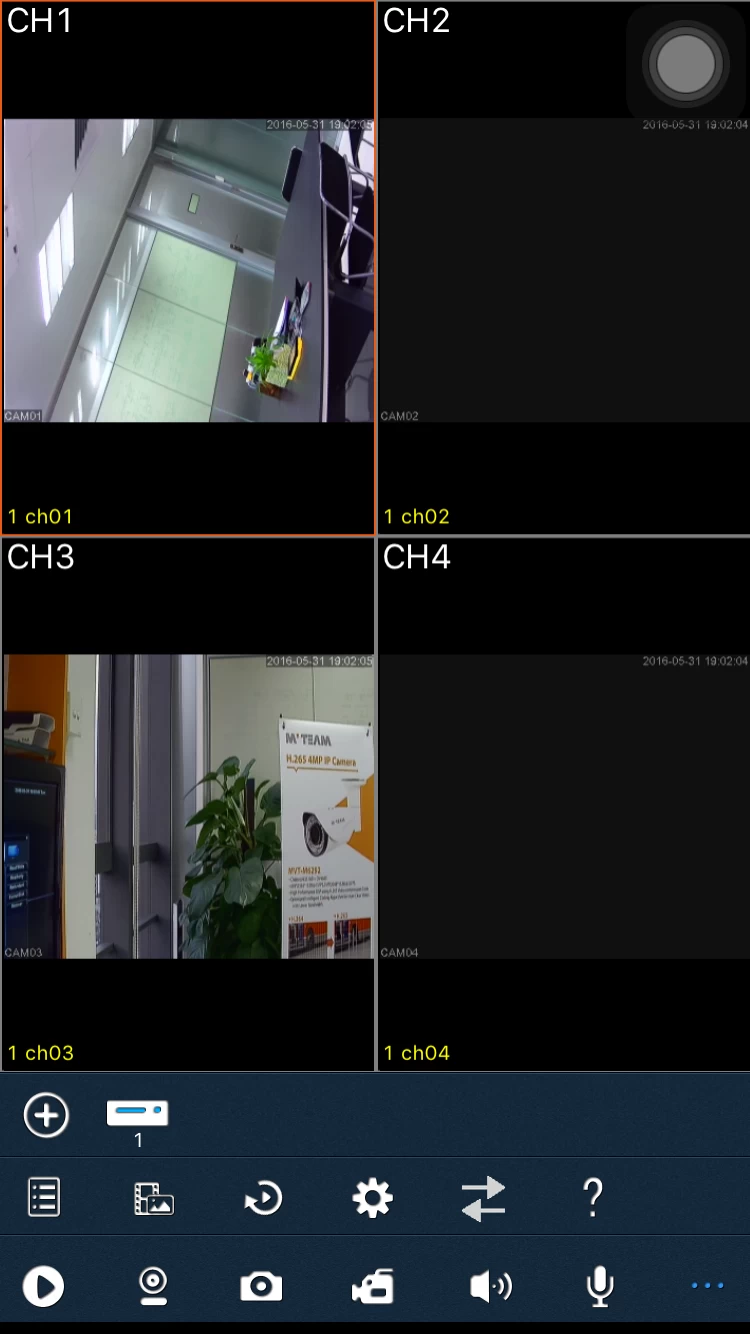
5-Can view 4ch / 9ch /16ch in one screen:
Click and set:
and set:
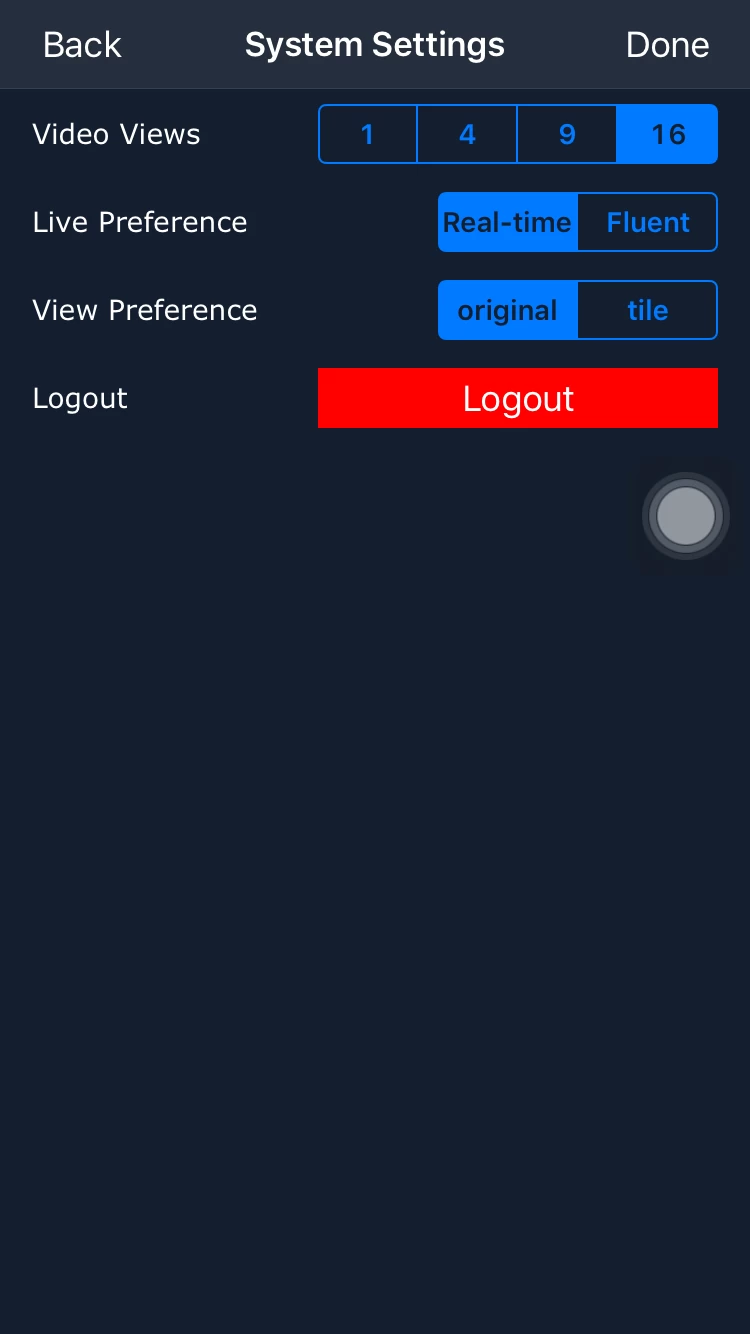
6--Other functions:

Related articles about New UI DVR:
Click
 and set:
and set: 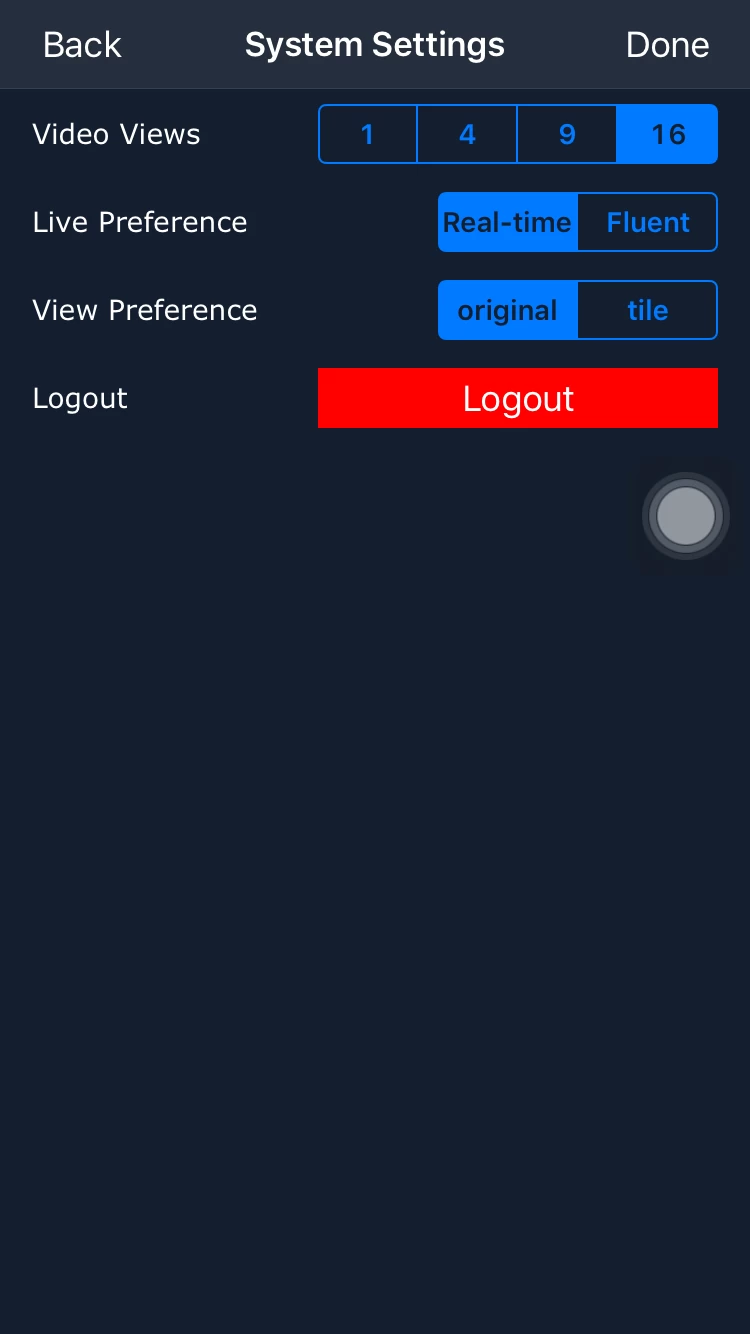
6--Other functions:

Related articles about New UI DVR:


















