XVR---Another P2P APP for MVTEAM 5 in 1 hybrid DVR
Judy Du
www.mvteamcctv.com
2016-10-24 11:03:43
Mobilephone APP is the necessary part for DVRs,we have two APPs for our new UI 5 in 1 DVR.One APP is "Topsview",we had introduced it before.Another APP is “XVR”,here we will show you how to use “XVR”.
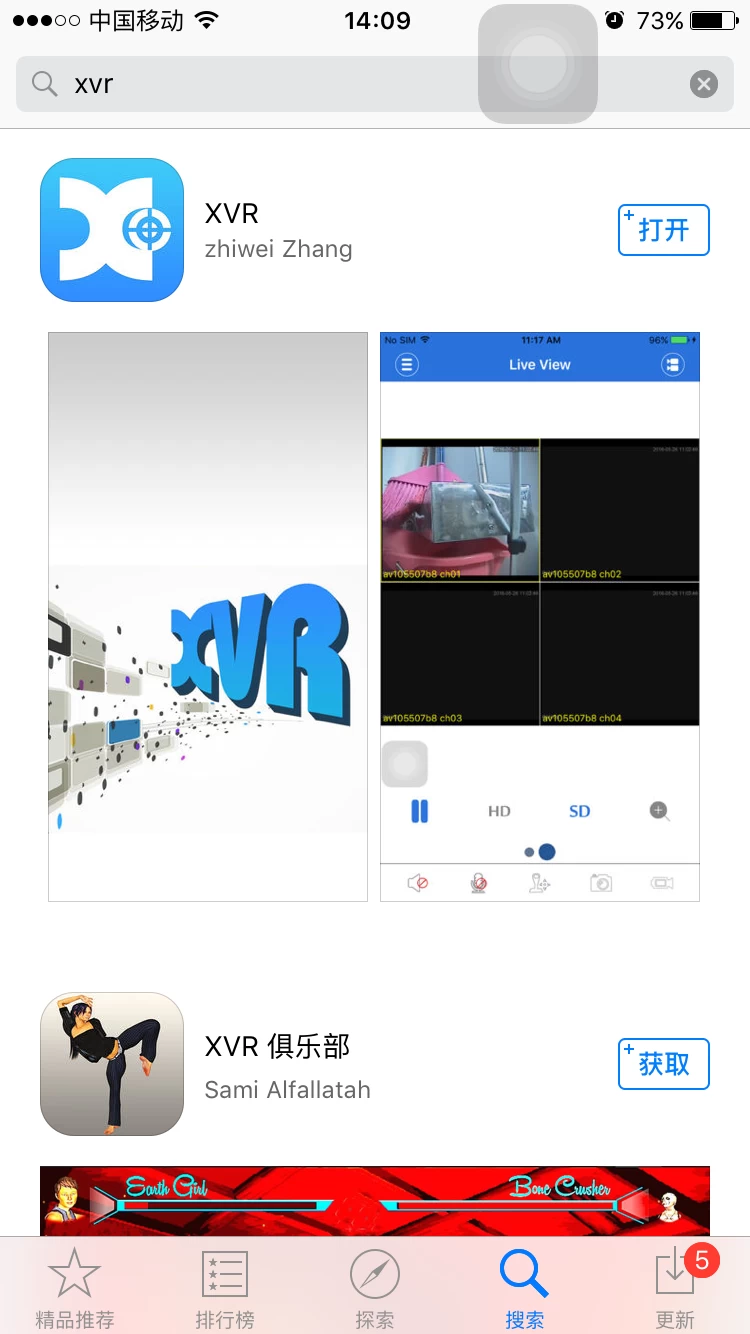
2-Register an User ID or go to the menu directly by click the button in red:
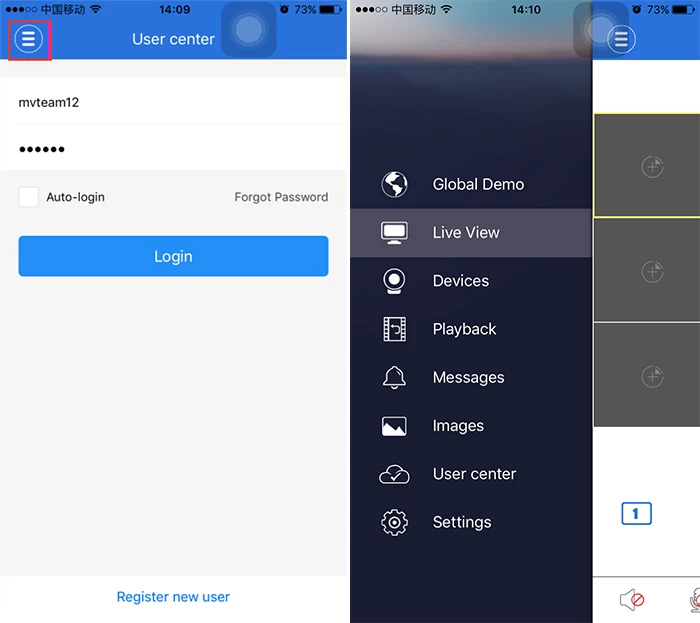
3-Global Demo: here there are some online demo to view. But some are online, some are not.
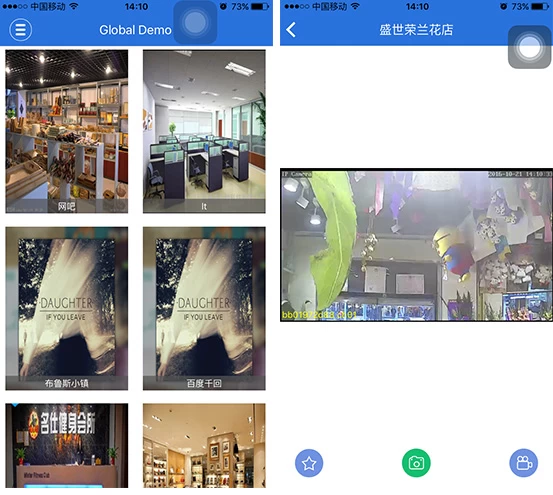
4-Device: add device here. Give a name to the DVR, and put in GID (the DVR P2P ID), put in user name and password. (default no password for new DVR in MVTEAM, if you set a password for it, then need to put password).
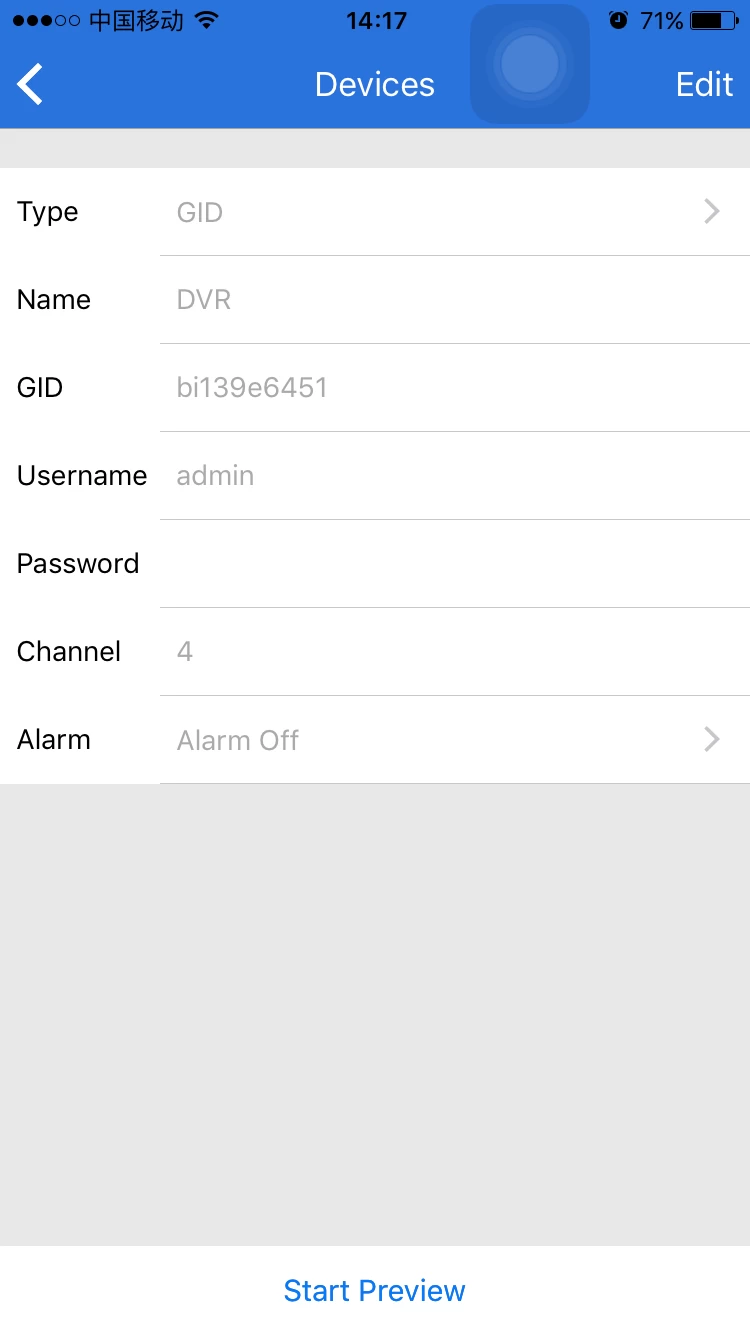
Then can view the DVR online:
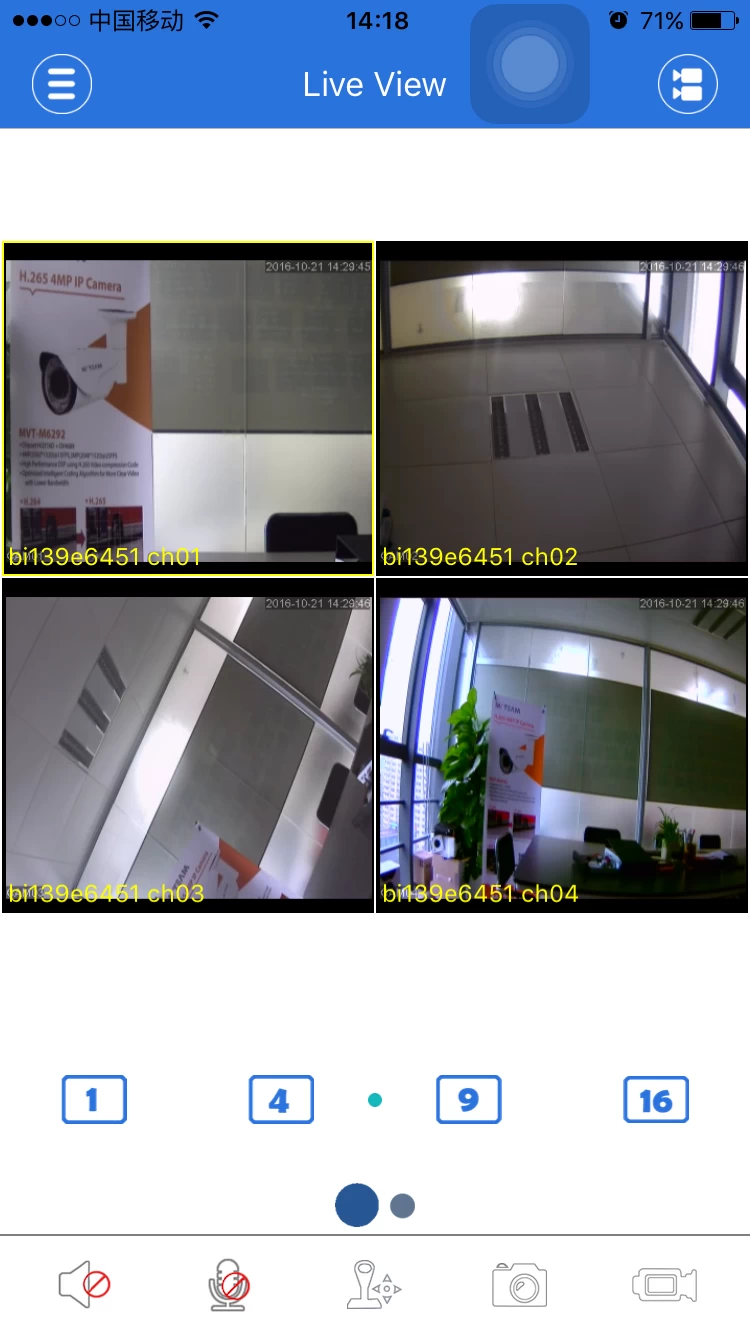
The DVRs support both TOPSVIEW and XVR,you can use any one of them as you perfer.
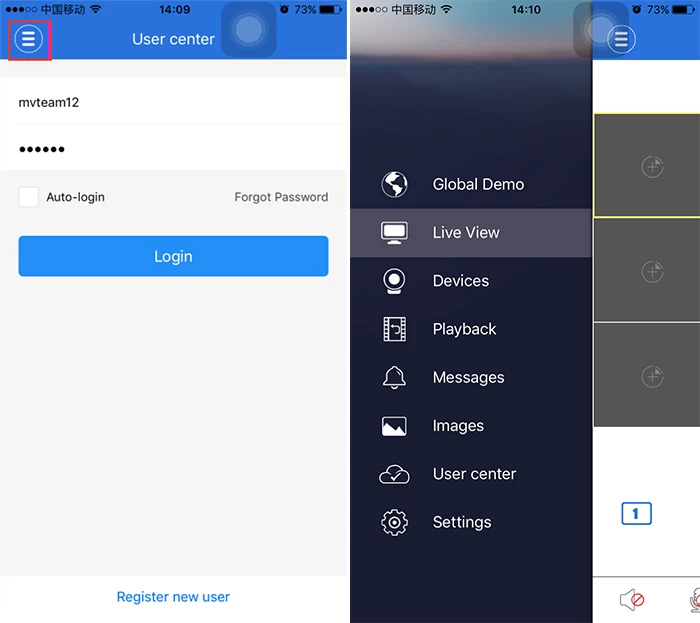
3-Global Demo: here there are some online demo to view. But some are online, some are not.
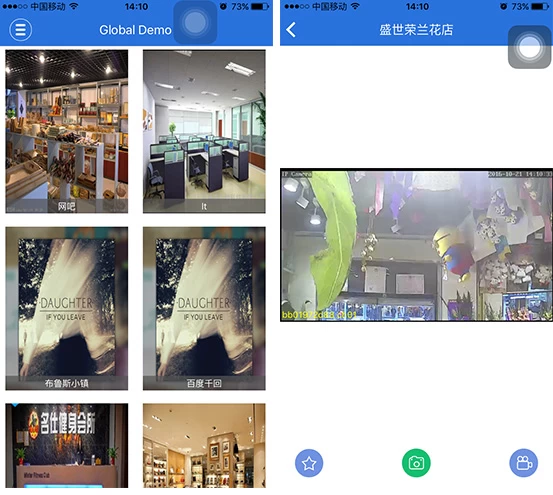
4-Device: add device here. Give a name to the DVR, and put in GID (the DVR P2P ID), put in user name and password. (default no password for new DVR in MVTEAM, if you set a password for it, then need to put password).
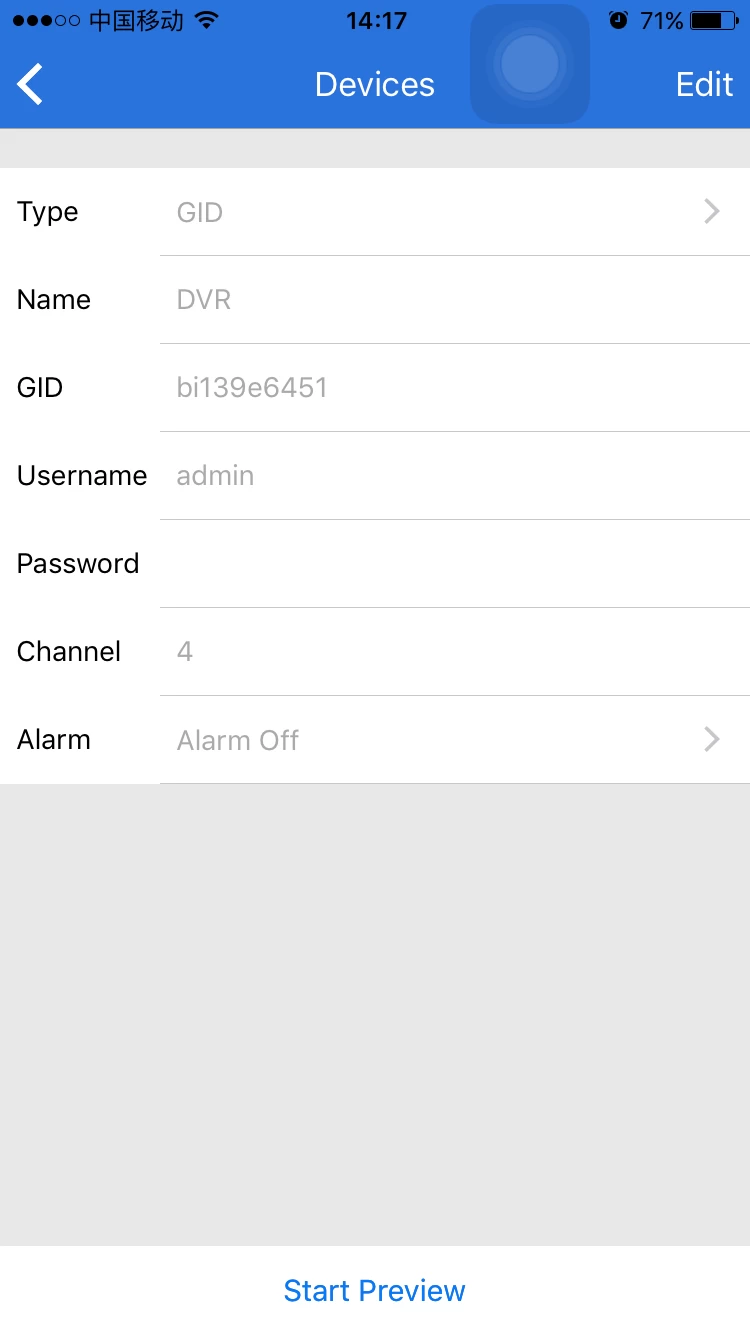
Then can view the DVR online:
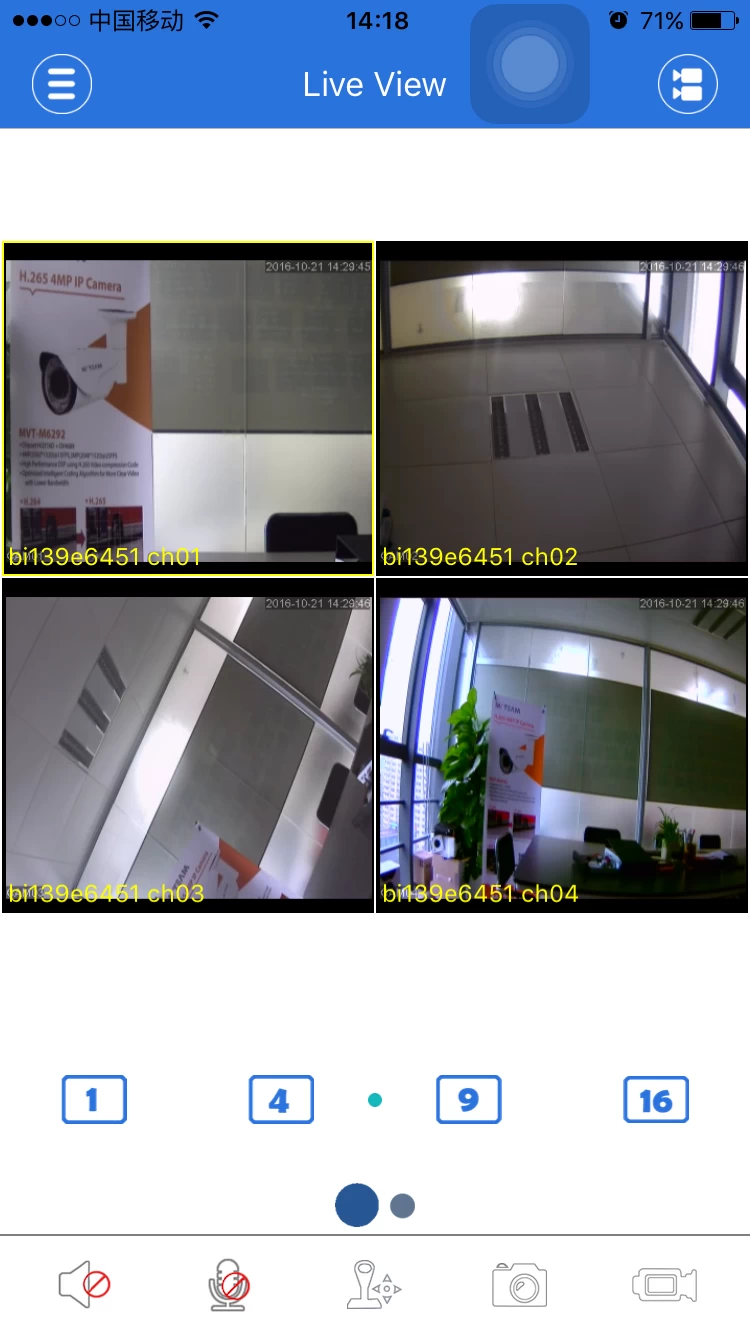
The DVRs support both TOPSVIEW and XVR,you can use any one of them as you perfer.
Related Articles:


















