How to do when forget password for MVTEAM 5 in 1 hybrid DVR?
Flora Li
www.mvteamcctv.com
2016-09-02 14:14:50
MVTEAM released the new UI 5 in 1 hybrid DVR in last month, and many customers inquired and ordered them. Some customers ask how to do when we forget password of DVR?
It’s easy to solve it in 3 steps:
1.Download the super password generator software in our website:
It’s easy to solve it in 3 steps:
1.Download the super password generator software in our website:
http://www.mvteamcctv.com/download.html
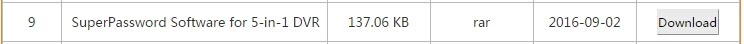
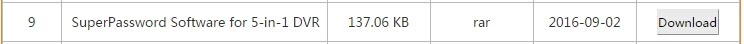
2.Double click the file SuperPassword[1.0.0.2].exe. Window shown as below:
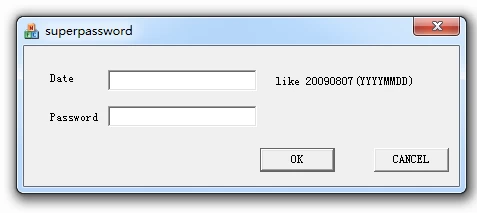
Input current date into “Date”, for example: 20160901, keep “Password” column empty.
Click “OK”, you will get a super password, for example: 834551 as below:
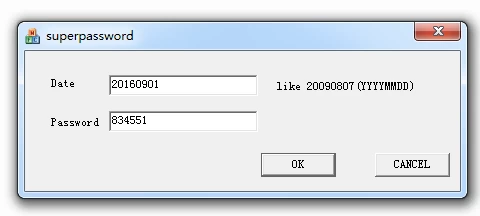
3.Use this super password to login MVTEAM 5 in 1 hybrid DVR:
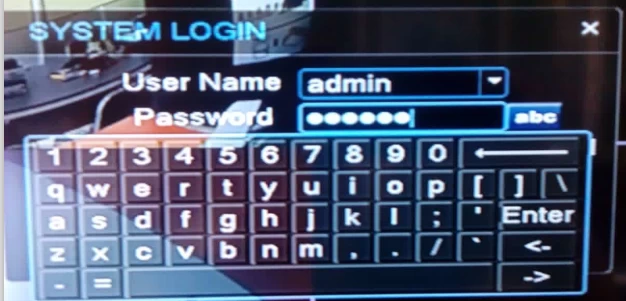
Click “confirm”, message “Login with super password, restore password by default” will be show as below. Click “OK”, DVR will restart.
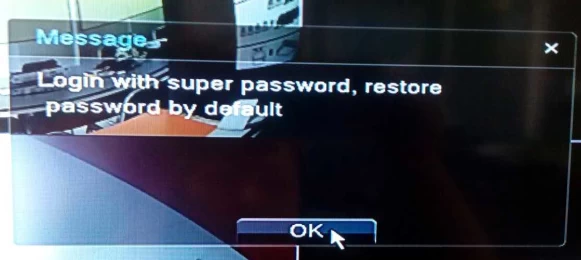
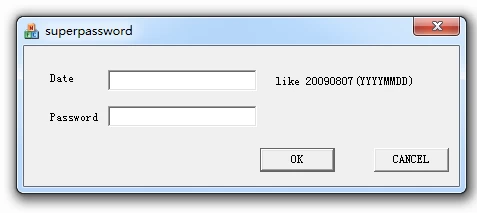
Input current date into “Date”, for example: 20160901, keep “Password” column empty.
Click “OK”, you will get a super password, for example: 834551 as below:
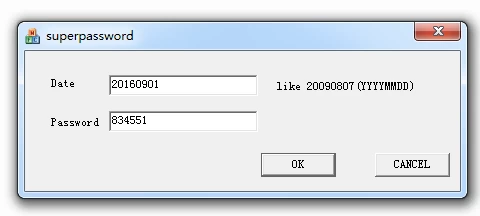
3.Use this super password to login MVTEAM 5 in 1 hybrid DVR:
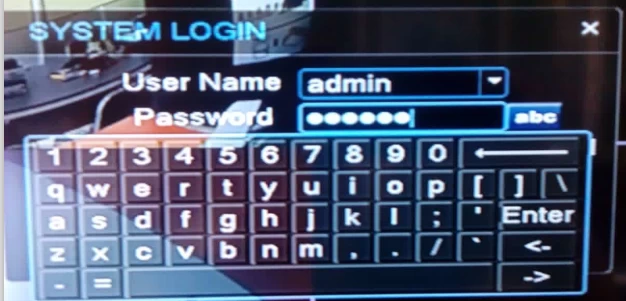
Click “confirm”, message “Login with super password, restore password by default” will be show as below. Click “OK”, DVR will restart.
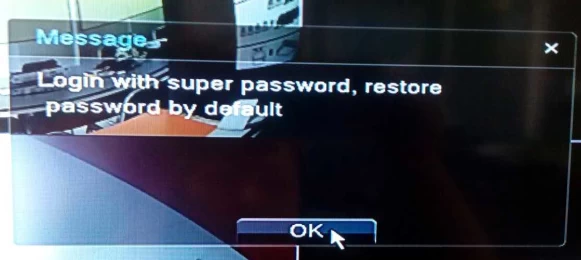
PS: MVTEAM DVR default is empty,no password.
Related Articles:


















