How to remote view DVR( PAH51 / 53 /55) via different methods?
May Zhou
www.mvteamcctv.com
2016-09-06 14:38:16
For remote view, P2P is the main trends, as it’s convenient and easy to connect. For our PAH51 / 53 /55 series DVR, P2P software is a little different, so this time we would like to guide you P2P view operation. There are three methods in total.
1-Via the client software
1)You can download the this client software on our website as below :
http://www.mvteamcctv.com/download.html
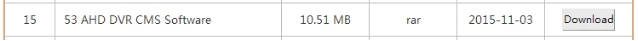
2) Adding device with P2P cloud ID
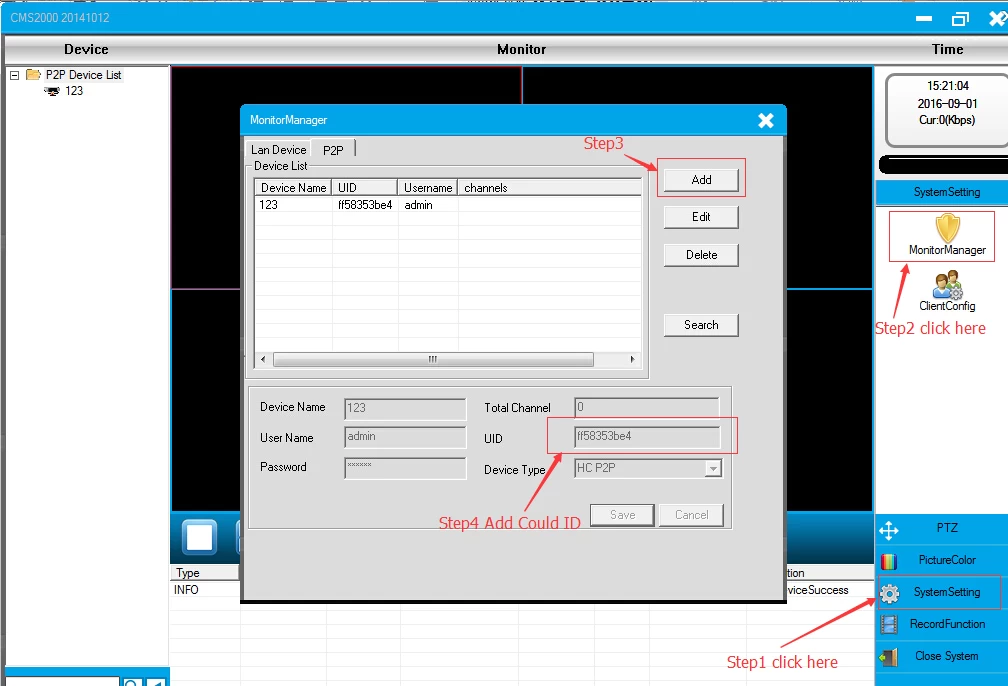
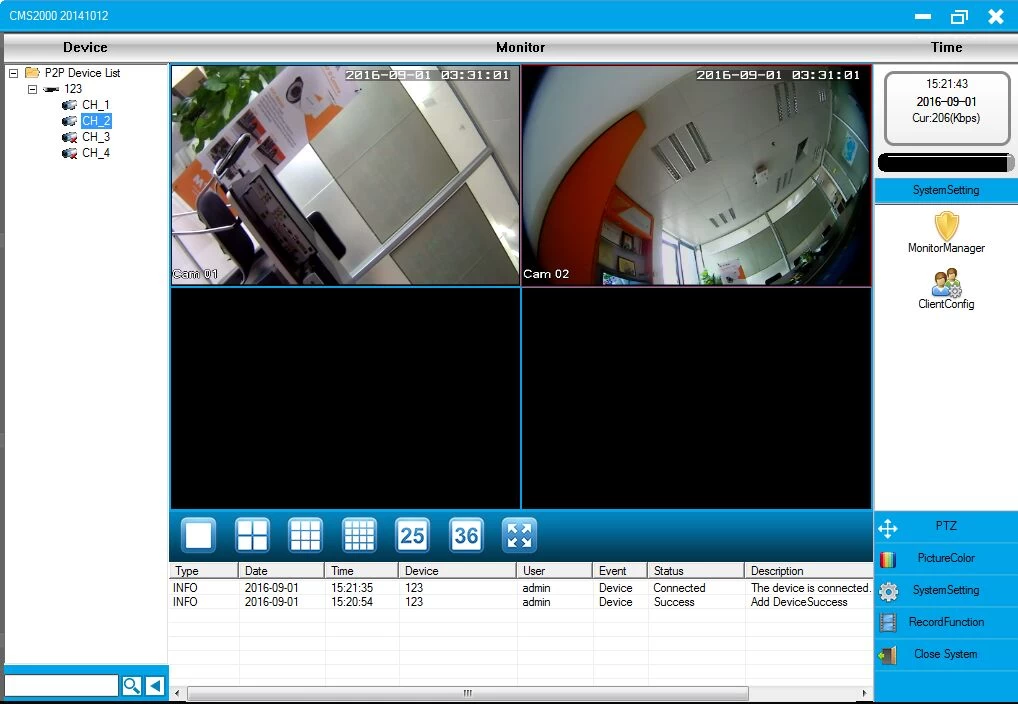
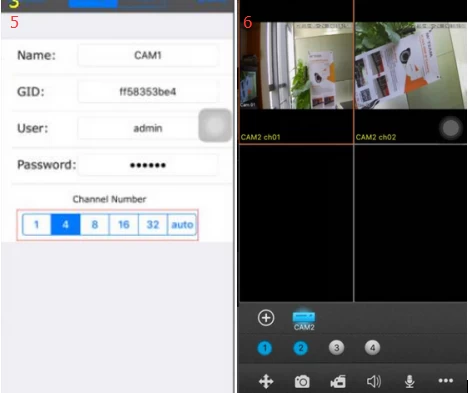
1-Via the client software
1)You can download the this client software on our website as below :
http://www.mvteamcctv.com/download.html
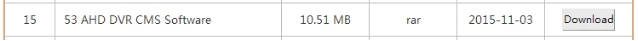
2) Adding device with P2P cloud ID
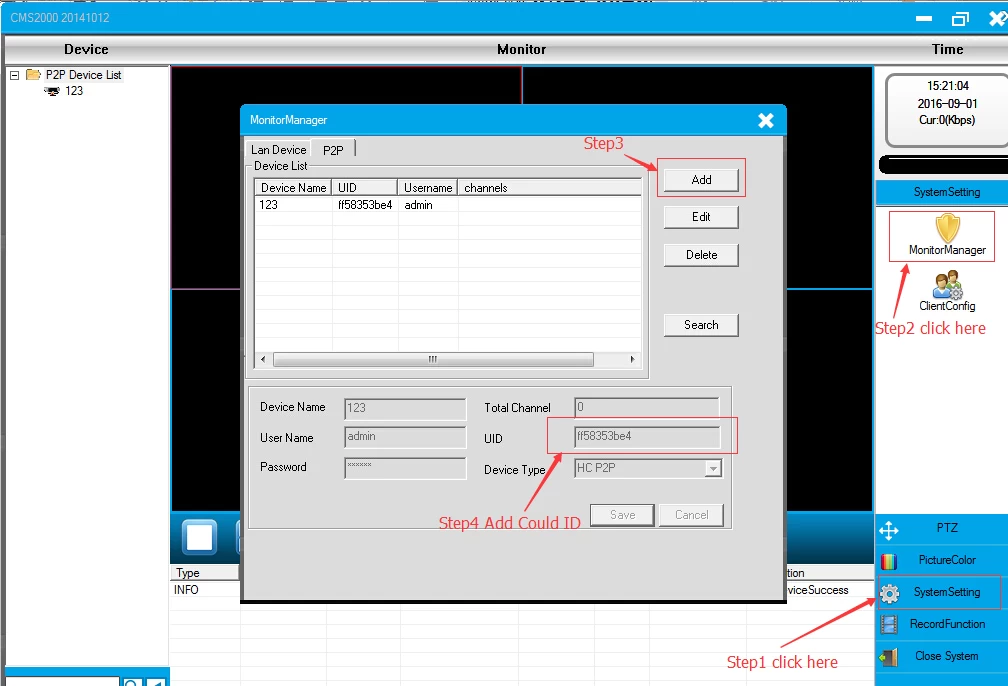
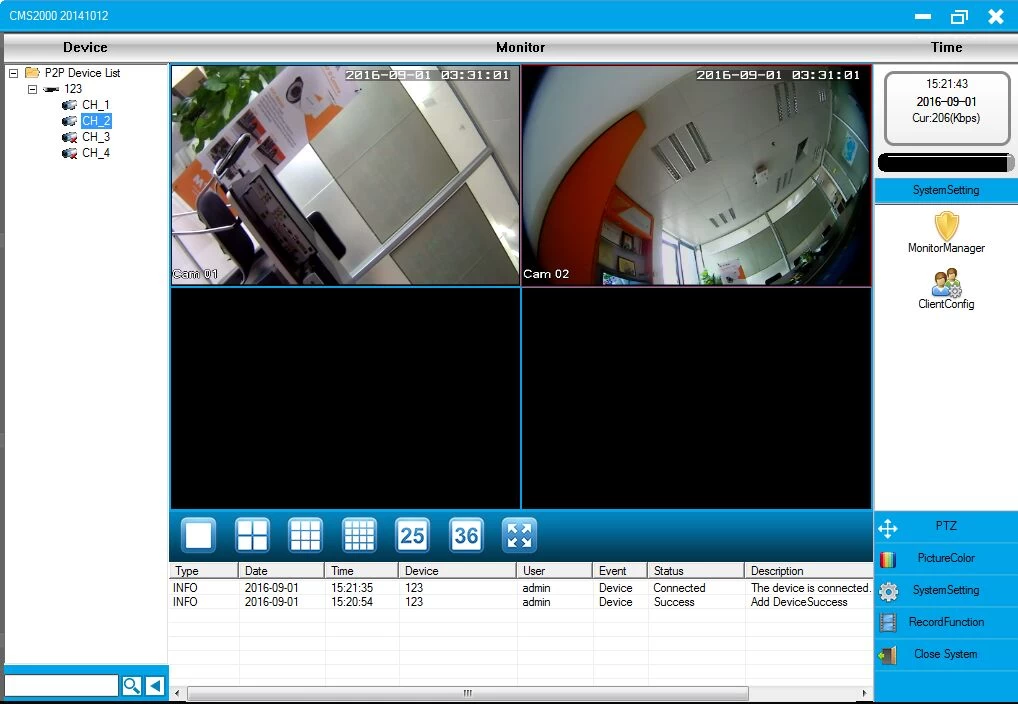
2 -Via IE browser on PC
1)Please open the website:http://www.yunyis.com,you will see the interface as below
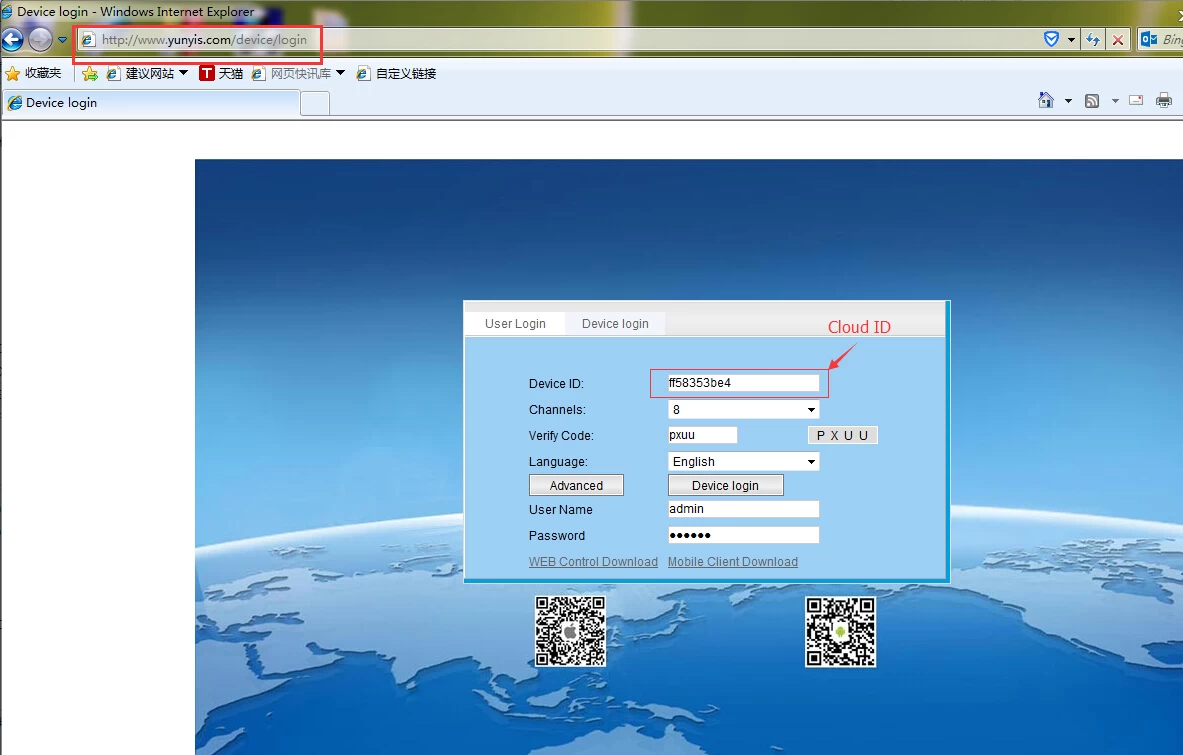
2)After log in,the video begin recording .
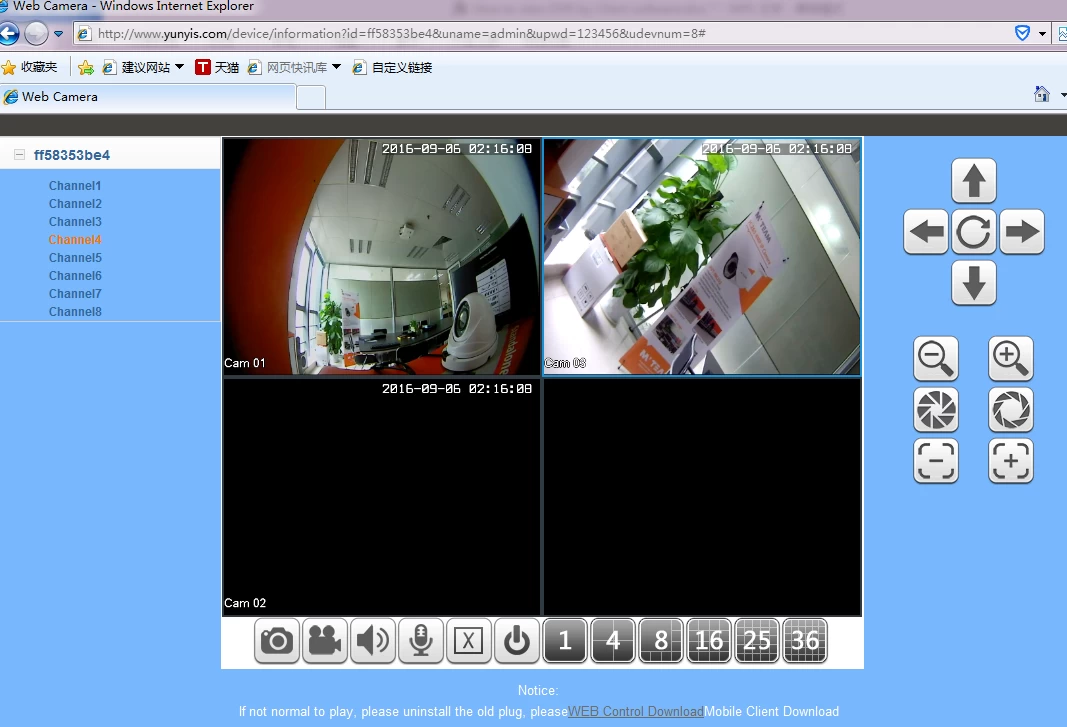
Please note :When you first login, you need install activeX.
(intall when IE broswer prompt window or click “Download” manually).
3-Via APP N_EYE on phone
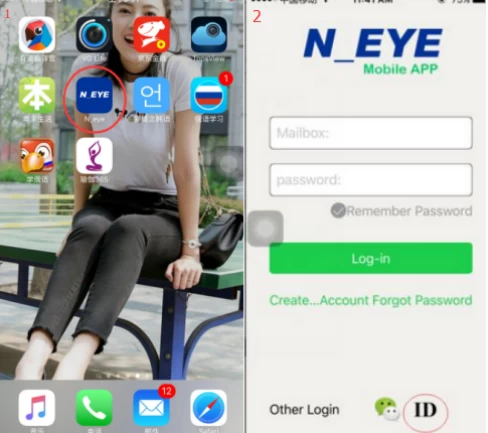
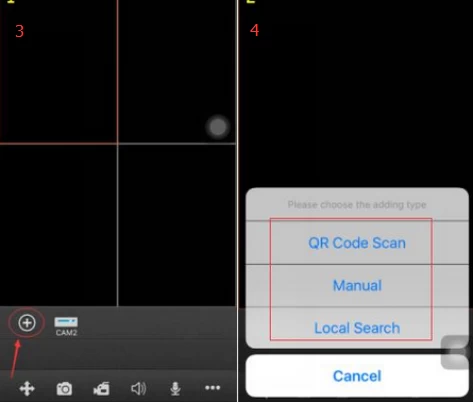
1)Please open the website:http://www.yunyis.com,you will see the interface as below
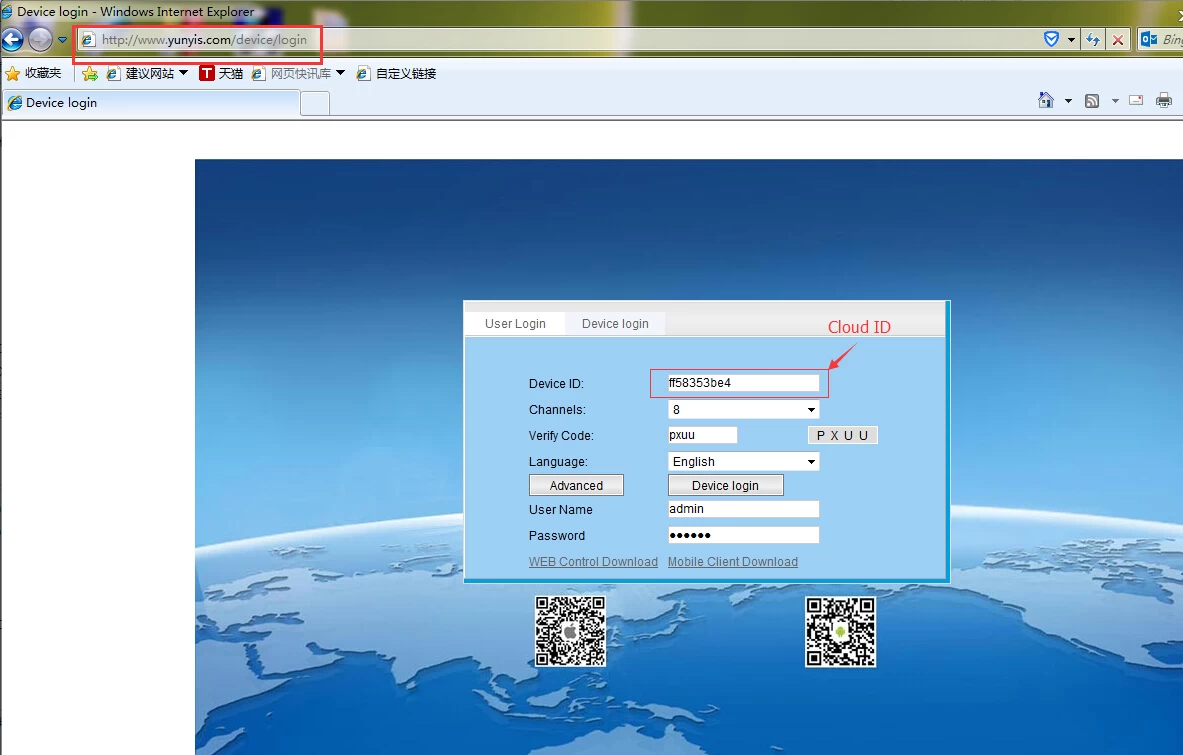
2)After log in,the video begin recording .
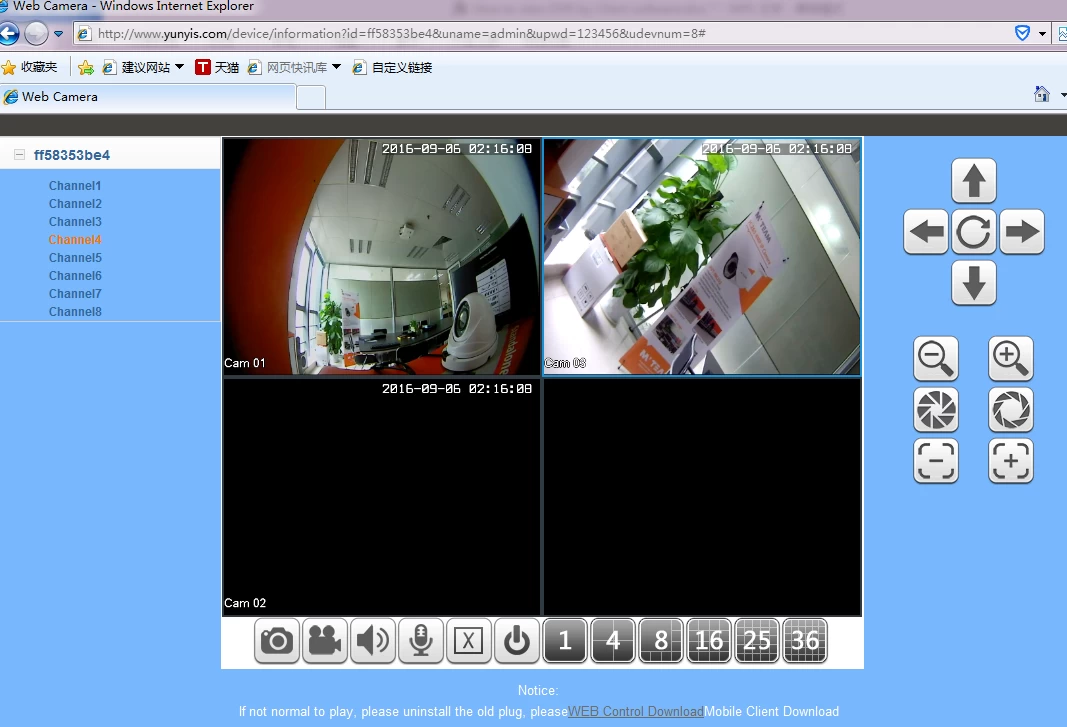
Please note :When you first login, you need install activeX.
(intall when IE broswer prompt window or click “Download” manually).
3-Via APP N_EYE on phone
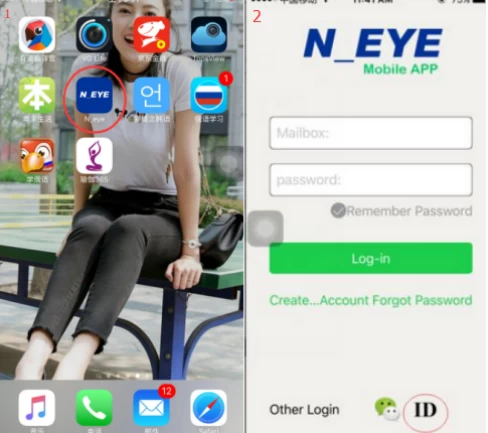
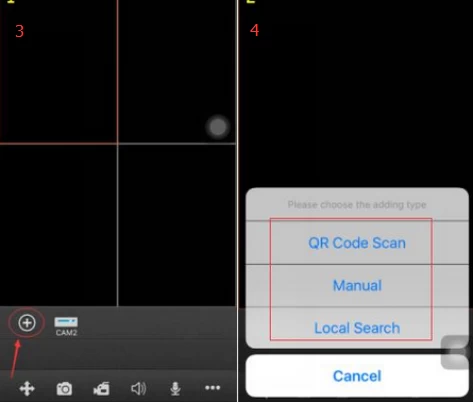
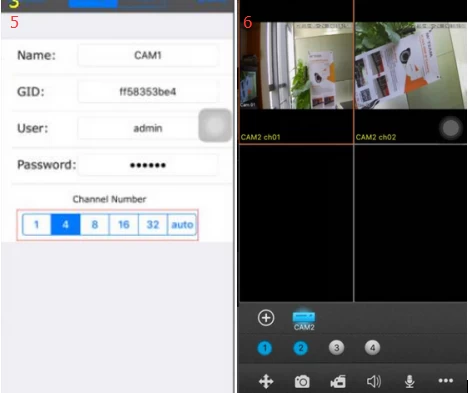
Hope above information is useful for you ,if you still have any questions about it ,please feel free to contact with us.
You may interested:
You may interested:


















