How to set the WiFi Function for MVTEAM 5-in-1 Hybrid DVR?
Melody Ke
www.mvteamcctv.com
2016-09-05 14:28:57
As we know that the MVTEAM Hybrid DVR can support the wifi function, so as the New UI 5-in-1 Hybrid DVR. Today we will share with you how to set the wifi function for the 5-in-1 DVR.
1-What kind of the Wireless USB Lan Card Adaptor suit for this DVR?
The different DVR has the different kind of the Wireless USB Lan card, so before do the connection, please find the right one with the sensor RT3070 Wireless USB card.

2-How to set the Wifi function?
First put the Wireless USB Lan Card Adaptor to the DVR USB Port:

Secondly login in your DVR menu and find the ‘System’, here we can see the ‘Network’ option, clink the ‘Net Service’ will see the “WIFI” which shows “Not enabled”
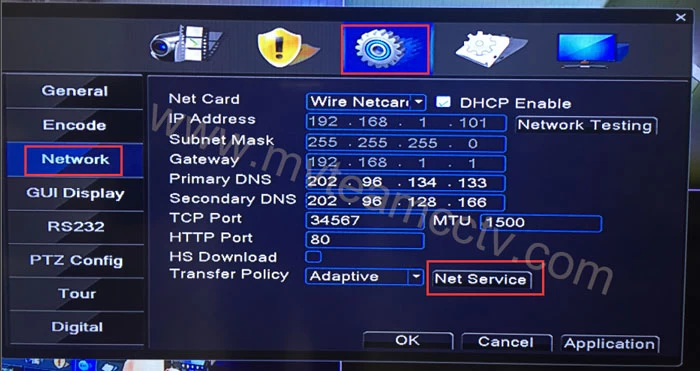
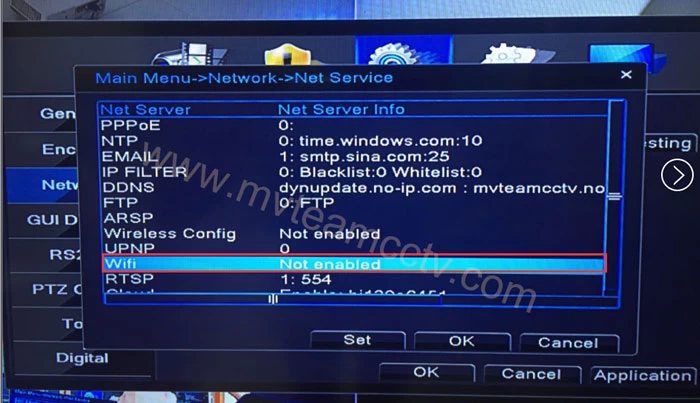
1-What kind of the Wireless USB Lan Card Adaptor suit for this DVR?
The different DVR has the different kind of the Wireless USB Lan card, so before do the connection, please find the right one with the sensor RT3070 Wireless USB card.

2-How to set the Wifi function?
First put the Wireless USB Lan Card Adaptor to the DVR USB Port:

Secondly login in your DVR menu and find the ‘System’, here we can see the ‘Network’ option, clink the ‘Net Service’ will see the “WIFI” which shows “Not enabled”
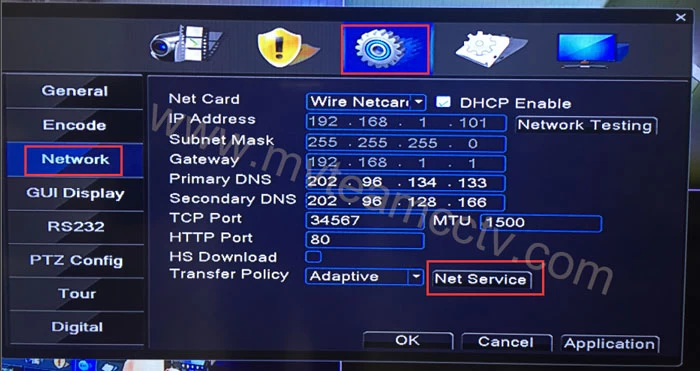
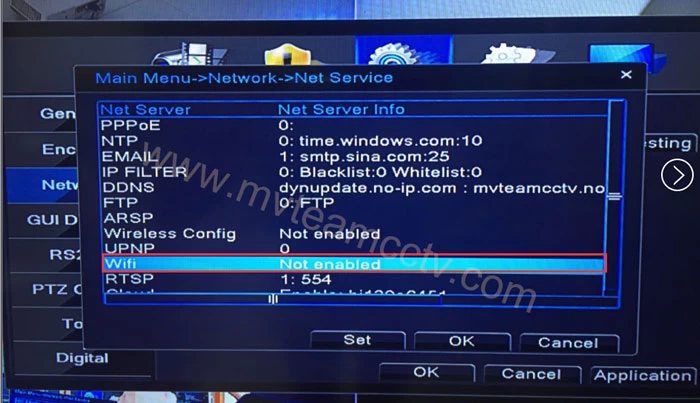
Click the “Wifi” we will see all the settings here.
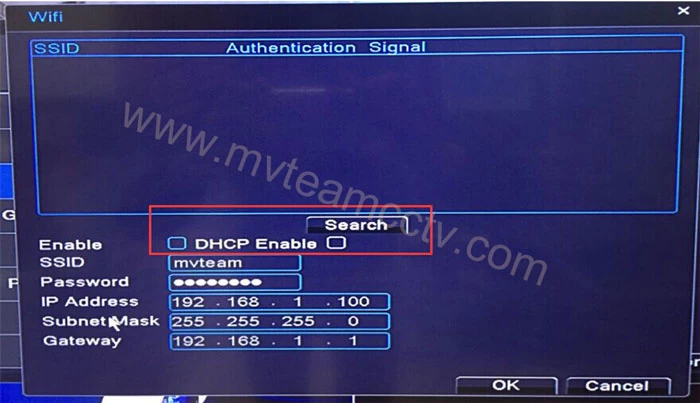
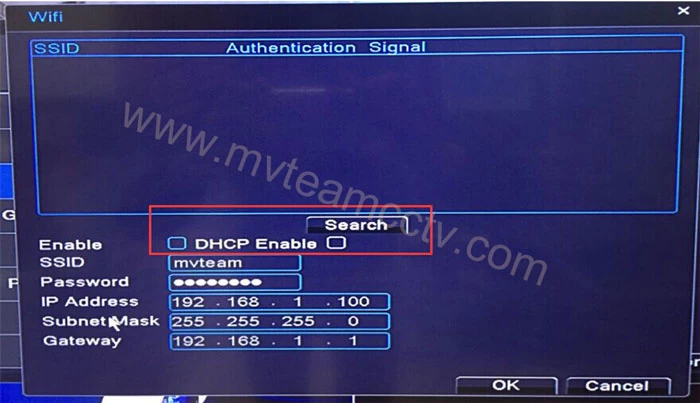
Please enable the DHCP and the Enable, then click the “Search”, if in this step no any results for the searching, then need to reboot the DVR and try again. There we will see all the wifi account:
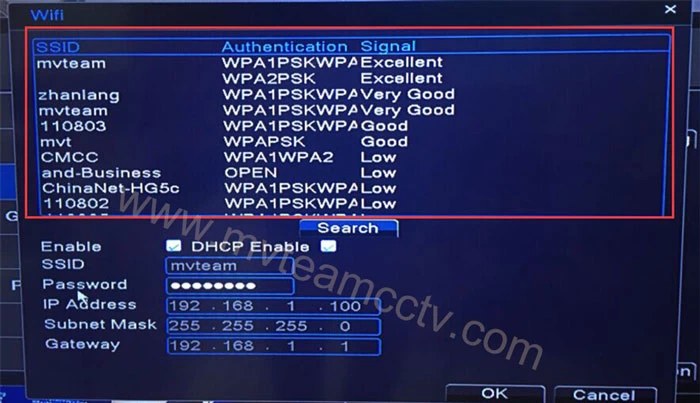
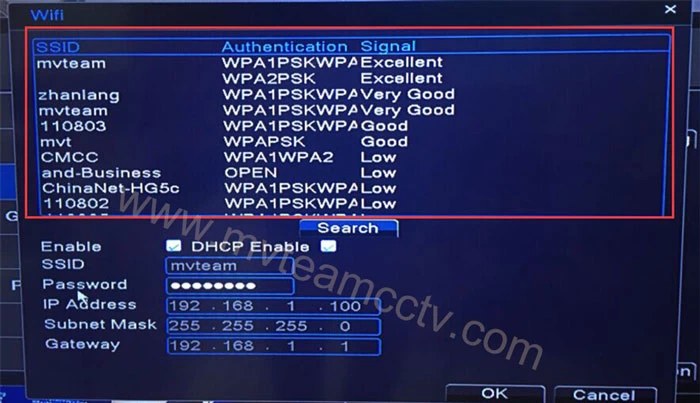
Just choose the wifi and put the password there. Save all the settings by clicking the ‘OK’.
After all of the settings, the Wifi will be online:
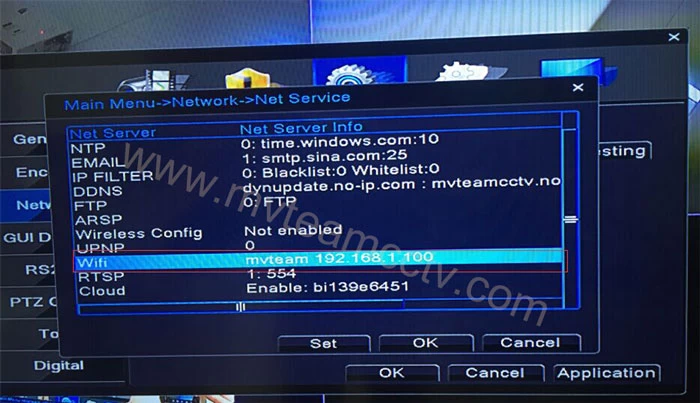
Then it means that the DVR successfully connected to the wifi network. We can use the mobile app topsview to remotely view:
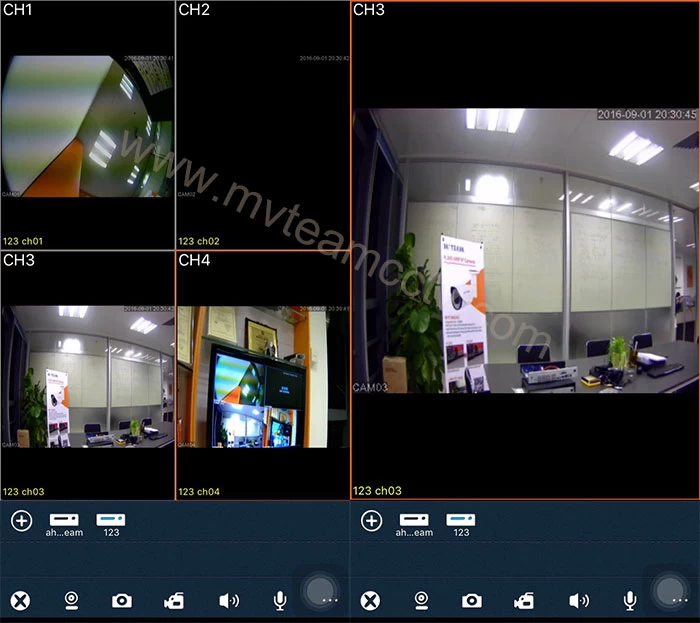
After all of the settings, the Wifi will be online:
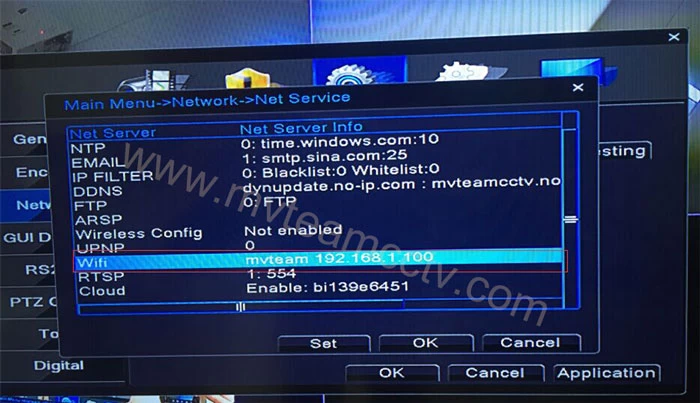
Then it means that the DVR successfully connected to the wifi network. We can use the mobile app topsview to remotely view:
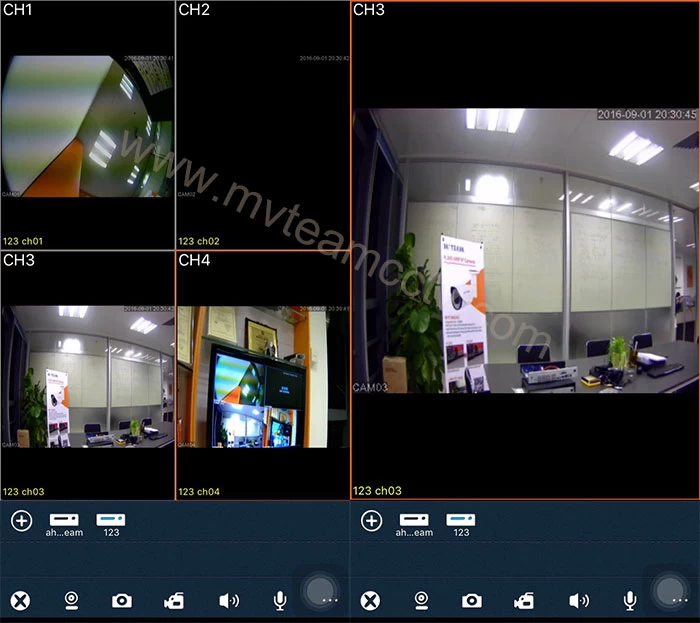
Warmly welcome to test our 5-in-1 Hybrid DVR which already with the Wifi function .
Related Articles:


















